Table of Contents
Introduction
Blender is a versatile and powerful open-source 3D computer graphics software used for creating animated films, visual effects, art, 3D-printed models, motion graphics, interactive 3D applications, and virtual reality. This article aims to provide an in-depth review of Blender, highlighting its key features, potential applications, user base, pricing, customer feedback, and available integrations.
Blender Review

Blender is a free and open-source 3D creation suite that supports the entirety of the 3D pipeline, including modeling, rigging, animation, simulation, rendering, compositing, and motion tracking. It is a community-driven project under the GNU General Public License (GPL), which encourages public contributions to the codebase, leading to continuous improvements and new features.
Blender Key Features
- Modeling, Sculpting, and UV
- Comprehensive modeling tools with support for N-Gon, edge slide, inset, grid and bridge fill.
- Advanced sculpting tools and brushes, multi-resolution, and dynamic subdivision.
- 3D painting with textured brushes and masking, Python scripting for custom tools and add-ons.
- Animation and Rigging
- High-quality rigging and animation tools including envelope, skeleton, and automatic skinning.
- B-spline interpolated bones, curve editor, dope sheets, custom bone shapes, and sound synchronization.
- Rendering
- Cycles Render Engine: A powerful unbiased path-tracer engine offering ultra-realistic rendering.
- EEVEE: A real-time physically-based renderer suitable for both viewport and final frame rendering.
- Workbench: Designed for fast rendering during modeling and animation preview.
- Simulation
- Tools for simulating smoke, rain, dust, cloth, fluids, hair, and rigid bodies.
- Mantaflow fluid simulation system and soft-body dynamics.
- Compositing and Post-Production
- Node-based compositor accelerated with OpenCL and a non-linear video editor (Video Sequence Editor).
- Python API
- Flexible Python-controlled interface for creating custom tools and add-ons, customizing the interface layout, and more.
Use Cases and Potential Applications
Blender’s versatility makes it suitable for various industries and applications:
- Film and Animation: Used for creating animated films, visual effects, and motion graphics.
- Game Development: Ideal for creating game assets, characters, and environments.
- 3D Printing: Useful for designing 3D models for printing.
- Architectural Visualization: Helps in creating detailed architectural models and visualizations.
- Virtual Reality: Supports the creation of interactive VR applications.
Who Is Blender For?
Blender is designed for a wide range of users, including individual artists, small studios, and large companies. It is suitable for professionals in animation, game development, visual effects, 3D printing, and architectural visualization. Additionally, Blender’s extensive community and resources make it accessible to hobbyists, educators, and students.
Plans and Pricing
Blender is completely free and open-source under the GNU GPL license. Users can download and use Blender for any purpose without any cost. Contributions to the Blender Development Fund are encouraged to support ongoing development.
Blender Customer Reviews
Blender enjoys a strong reputation among its users, with many praising its comprehensive feature set and flexibility. Here are some testimonials:
- “Blender is an incredible tool for 3D modeling and animation. The fact that it’s free and open-source is just amazing.” – User on Trustpilot
- “The community support and resources available for Blender are invaluable. It’s a fantastic software for both beginners and professionals.” – User on G2
Pros & Cons
Pros:
- Free and open-source
- Extensive feature set
- Strong community support
- Cross-platform compatibility
Cons:
- Steep learning curve for beginners
- Interface can be overwhelming initially
Important Links and Resources
- Blender Developers Blog: Latest development updates, insights, and articles by Blender developers.
- Blender Developer Forum: A platform for developers to discuss and collaborate on Blender development.
- Blender News: Stay updated with the latest news, press releases, and user stories from the Blender community.
Social Media
Best Blender Alternatives and Competitors in 2024
- Autodesk Maya
- Houdini
- 3ds Max
Conclusion
Blender stands out as a comprehensive, open-source 3D computer graphics software that caters to a wide range of users and applications. Its robust feature set, active community, and zero cost make it an excellent choice for both professionals and hobbyists.