Table of Contents
Introduction
Polycam has emerged as a leading 3D scanning application, leveraging LiDAR and photogrammetry to transform how we capture and interact with the world in 3D. This article delves into the core features, benefits, and applications of Polycam, aiming to provide a comprehensive review and insights into its potential uses across various industries.
Polycam Review
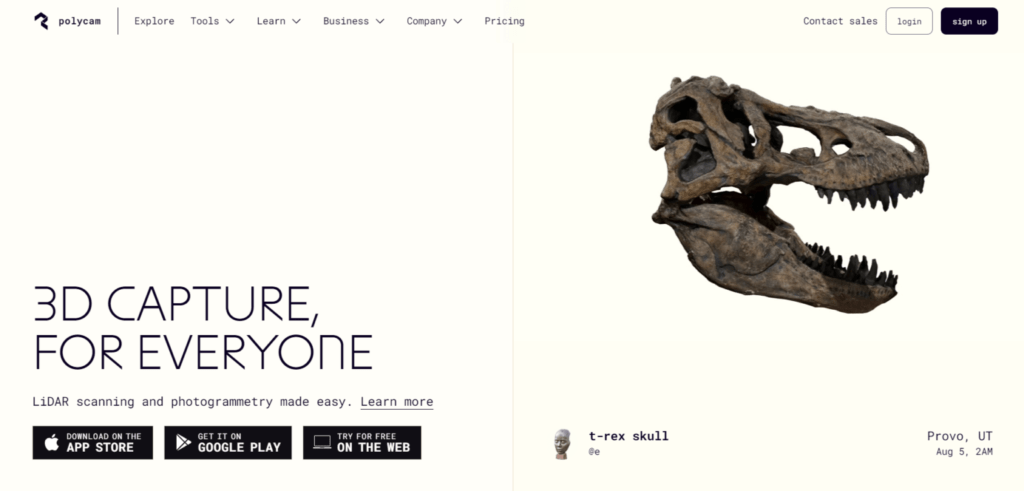
Polycam is a versatile 3D scanning app available on iOS, Android, and web platforms. It allows users to create high-quality 3D models using their mobile devices, DSLR cameras, or drones. With a focus on accessibility and ease of use, Polycam has become a popular tool among professionals and hobbyists alike.
Polycam Key Features
- LiDAR Scanning
- Utilizes the LiDAR sensor on pro-model iOS devices to capture stunning 3D models quickly and accurately.
- Ideal for contractors, interior designers, and architects.
- Photogrammetry
- Converts photos into detailed 3D models using Photo Mode, available on both iOS and Android devices.
- Suitable for capturing intricate details and textures.
- 360 Photos
- Captures full 360-degree panoramas, perfect for creating immersive environments.
- Can be used as backgrounds in 3D software like Blender, Unity, and Unreal.
- Free 3D Models
- Access millions of free 3D models through the Polycam Explore feed.
- Models are consistent and ready for use in 3D art and VFX projects.
- Augmented Reality
- View and interact with your 3D models in AR, enhancing presentations and e-commerce experiences.
- Drone Mapping
- Generates expansive 3D models from drone footage, offering a cost-effective alternative to traditional drone-mapping services.
Other Polycam Tools
- Gaussian Splat Creator & Viewer: Polycam’s Gaussian Splat Creator & Viewer leverages Gaussian splatting technology to produce high-quality 3D reconstructions. This tool represents 3D scenes as millions of particles, or 3D Gaussians, which are then rendered into 2D space efficiently. Ideal for users seeking to capture intricate details and create visually stunning 3D models.
- Photogrammetry Creator & Viewer: Polycam’s Photogrammetry Creator & Viewer transforms ordinary photos into detailed 3D models. Available on both iOS and Android, this tool is perfect for capturing fine details and textures, making it accessible for a wide range of users who need high-quality 3D models from simple photographs.
- AI Texture Generator: Polycam’s AI Texture Generator uses advanced artificial intelligence to generate realistic textures for 3D models. This feature enhances the visual appeal of 3D models by adding detailed and accurate textures, making them appear more lifelike and engaging.
- Drone Photogrammetry: Polycam’s Drone Photogrammetry feature allows users to create expansive 3D models from drone footage. This cost-effective alternative to traditional drone-mapping services is ideal for capturing large areas with high precision, making it a valuable tool for surveyors and construction professionals.
- Apple Vision Pro: Polycam supports Apple Vision Pro, providing users with advanced features and improved performance on Apple devices. This integration ensures users can fully utilize the latest technology to create and view high-quality 3D models, enhancing the overall user experience.
- 3D Model Viewer: Polycam’s 3D Model Viewer offers a seamless experience for viewing and interacting with 3D models in real-time. Supporting various file formats, this tool allows users to examine their 3D creations on different devices, making it versatile for professionals and hobbyists alike.
- 3D LiDAR Scanner: Polycam’s 3D LiDAR Scanner uses the LiDAR sensor on pro-model iOS devices to capture stunning 3D models quickly and accurately. This feature is particularly beneficial for professionals in architecture, interior design, and construction who require precise and detailed 3D scans.
- 3D Room Scanner: Polycam’s 3D Room Scanner allows users to capture entire rooms in 3D with ease. Utilizing LiDAR technology, this tool is perfect for creating detailed floor plans and virtual tours, making it invaluable for real estate agents, interior designers, and architects.
- 360 Image Creator: Polycam’s 360 Image Creator captures full 360-degree panoramas, ideal for creating immersive environments. These images can be used as backgrounds in 3D software like Blender, Unity, and Unreal, enhancing the visual storytelling capabilities of various projects.
Use Cases and Potential Applications
Polycam’s diverse features make it a valuable tool across various industries:
- Interior Design: Create innovative and functional designs for residential and commercial spaces.
- Architecture: Generate concept sketches and detailed renderings to enhance design proposals.
- E-commerce: Optimize product displays with AI-generated imagery to improve user experience and sales conversion rates.
- Game Development: Design and create game characters, scenes, and animations with enriched visual appeal.
Who Is Polycam For?
Polycam is designed for professionals in interior design, architecture, e-commerce, and game development, as well as hobbyists, educators, and students. It offers an AI-driven tool to enhance creativity, productivity, and visual communication across various fields.
Plans and Pricing
Polycam offers a Free Plan at $0, providing unlimited LiDAR and Room Mode captures, basic editing tools, up to 150 images for Photogrammetry and Gaussian Splat capture, and the ability to share captures via web link. The Pro Plan, ideal for individuals, is available with a 7-day free trial, priced at $17.99 per month or $99.99 per year. It includes all Free Plan features, unlimited Photogrammetry captures, 12+ export formats, larger captures with up to 2000 images, video generation up to 30 minutes, advanced Gaussian Splatting, automatic floor plans, texture baking, no video watermarks, and secure sharing. The Enterprise Plan, tailored for businesses, offers custom pricing and includes centralized billing, organization-wide access, a shared team library, dedicated support, advanced privacy features, and customization options. Additionally, students and teachers can benefit from a 50% discount on regular pricing. For more details, visit the Polycam Pricing page.
Polycam Customer Reviews
Polycam has received positive feedback from users, boasting a 4.7/5 star rating on various platforms. Here are some highlights:
- Pros:
- High-quality captures and fast texturing.
- Easy to use with a user-friendly interface.
- Versatile export options for different file formats.
- Cons:
- Requires internet connection for some features.
- Occasional performance issues and crashes.
Important Links and Resources
- Polycam Learning Center: Access tutorials, guides, and resources to maximize your use of Polycam.
- Polycam Contact Us: Get in touch with Polycam’s support team for any inquiries or assistance.
- Polycam Feedback Form: Provide feedback to help improve Polycam’s services.
Social Media
Best Polycam Alternatives and Competitors in 2024
- KIRI Engine
- RoomScan Pro LiDAR
- Recloud
Apps and Integrations/Plugins
- Polycam on iOS: Download Polycam’s 3D scanning app for iPhone and iPad, featuring LiDAR and photogrammetry capabilities.
- Polycam on Android: Get the Polycam app for Android devices to create 3D scans and models using your smartphone.
Conclusion
Polycam stands out as a powerful and user-friendly 3D scanning tool, leveraging LiDAR and photogrammetry to deliver high-quality 3D models. Its diverse features and applications make it a valuable asset for professionals and hobbyists alike.