Table of Contents
Introduction
Shapr3D is a cutting-edge 3D CAD modeling tool designed to offer an intuitive and powerful design experience. Whether you’re a professional engineer, industrial designer, or a hobbyist, Shapr3D provides the flexibility and tools needed to bring your ideas to life. This article aims to provide a comprehensive review of Shapr3D, highlighting its key features, use cases, pricing, customer reviews, and more.
Shapr3D Review
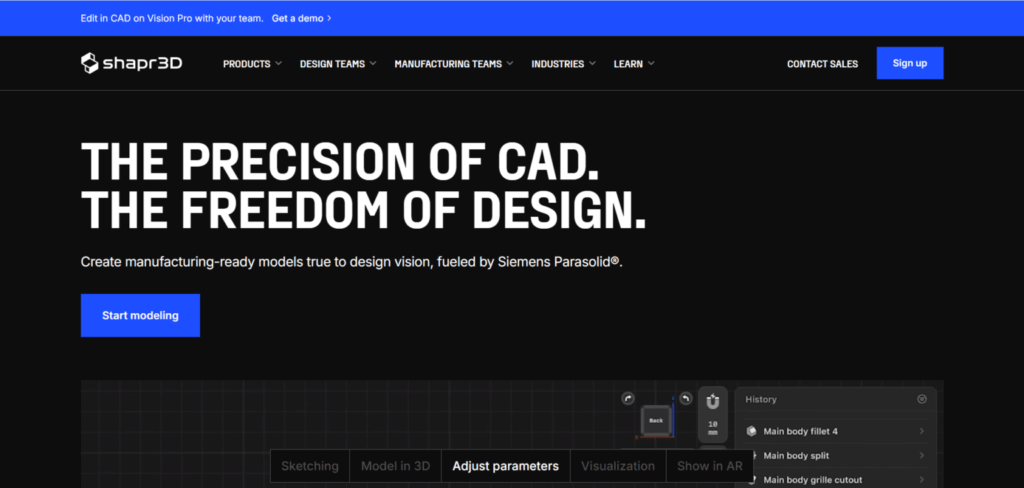
Shapr3D is a versatile CAD software that simplifies the design process, making it accessible without the need for extensive training or expensive hardware. Built on the Siemens Parasolid® engine, it ensures that your models are manufacturing-ready and compatible with various 3D modeling tools.
Shapr3D Key Features
- Sketching and Modeling
- Shapr3D allows for real-time, precise modeling that lets you freely explore concepts and iterate while meeting all engineering requirements.
- Prototyping
- Showcase virtual prototypes in AR and effortlessly edit for feedback in real-time. The software is compatible with any CAD system, 3D printer, or CNC machine.
- Engineering Handoff
- A Siemens Parasolid kernel and intuitive parametric modeling streamline communication and integrate seamlessly with any CAD system for quick engineering handoffs.
- Design Reviews
- Run Shapr3D instantly from any device, with real-time 3D renders in AR and Vision Pro for accurate communication and prompt finalization.
- Cross-Device CAD
- Shapr3D supports multiple devices, including iPad, macOS, and Windows, providing a seamless and accessible design experience.
- Adaptive UI
- The software offers an adaptive tool selection and a clutter-free interface, allowing designers to focus on their work without distractions.
Use Cases and Potential Applications
- Industrial Design: Shapr3D is ideal for creating detailed 3D designs, facilitating efficient communication, and streamlining approval processes.
- Engineering: The software supports industry-standard interoperability and native formats, ensuring easy integration into existing manufacturing workflows.
- Education: Students in industrial technology can enhance their portfolios with detailed 3D designs created using Shapr3D.
- Prototyping: The ability to quickly create models for rendering, AR, and VR makes Shapr3D invaluable for prototyping teams.
- Consumer Goods: From packaging design to consumer electronics, Shapr3D helps visualize and iterate designs efficiently.
Who Is Shapr3D For?
Shapr3D caters to a wide range of users, from professional engineers and industrial designers to hobbyists and students. Its intuitive interface and powerful features make it suitable for anyone looking to create detailed 3D models without the need for extensive training or expensive hardware.
Shapr3D Customer Reviews
Shapr3D has received overwhelmingly positive reviews from users, with an average rating of 4.9/5 on G2 out of 146 reviews. Here are some testimonials:
- “This is the best choice you can make when it comes to 3D modeling on iPad. Very intuitive usage and quick to design.” – Mechanical Engineer
- “I use this program many hours a day, and it has significantly sped up the development of my ideas.” – Industrial Designer
- “Shapr3D is remarkably simple to use and great for creating quick 3D models.” – Hobbyist
Pros & Cons
- Pros: Intuitive UI, cross-device support, real-time collaboration, powerful prototyping tools.
- Cons: Limited advanced modeling features, high cost for casual users.
Important Links and Resources
- Shapr3D Blog: Insights, updates, and tutorials on using Shapr3D for various design applications.
- Shapr3D Academy: Access training materials, resources, and courses to enhance your skills and understanding of Shapr3D’s capabilities.
- Help Center: Comprehensive support and FAQs to assist you with any issues or questions.
- Shapr3D Forum: Engage with the Shapr3D community, share your work, and get feedback from other users.
Social Media
Best Shapr3D Alternatives and Competitors in 2024
Conclusion
Shapr3D stands out as a powerful, user-friendly CAD tool that caters to a wide range of users. Its intuitive interface, cross-device support, and robust features make it an excellent choice for professionals and hobbyists alike.