Table of Contents
Introduction
In the ever-evolving field of architectural visualization, Veras stands out as a powerful AI-driven tool designed to enhance creativity and precision. This article aims to provide a comprehensive overview of Veras, highlighting its key features, use cases, pricing, and customer feedback. Whether you’re an architect, designer, or hobbyist, this guide will help you understand how Veras can transform your visualization projects.
Veras Review
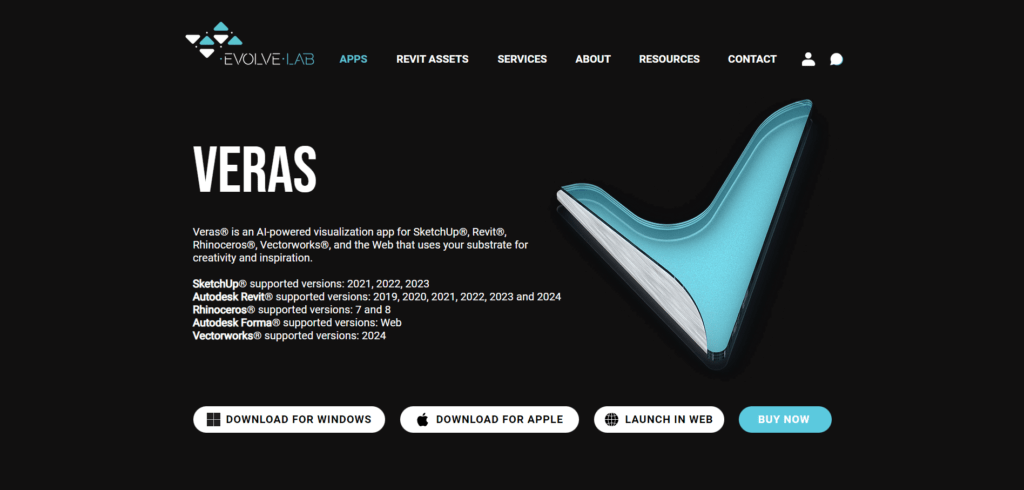
Veras by EvolveLAB is an AI-powered visualization app developed by Evolve Lab. It is compatible with popular design software such as SketchUp, Revit, Rhinoceros, and Vectorworks. Veras leverages AI to provide users with advanced tools for rendering and modifying 3D models, making it an invaluable asset for professionals and enthusiasts alike.
Key Features
Geometry Override Slider
Veras offers a Geometry Override Slider that allows users to adjust the level of geometric detail in their models. This feature is particularly useful for exploring creative possibilities or ensuring precision in design.
Render Selection
The Render Selection feature enables users to select specific parts of their images for rendering. This allows for real-time adjustments and customization, making it easier to perfect every detail of your visualizations.
Render Same Seed
With the Render Same Seed feature, users can revisit and refine their designs by reusing the same initial seed while introducing new prompts. This ensures consistency and allows for creative exploration.
Web App
Veras also offers a web app version, eliminating the need for expensive BIM software or complex installations. Users can upload images or sketches and access all the features of Veras directly from their web browser.
Use Cases and Potential Applications
Veras is a versatile tool with numerous applications across various industries:
- Architecture: Create detailed and precise architectural visualizations.
- Interior Design: Transform interior spaces with realistic renderings.
- Product Design: Enhance product visualizations and iterations.
- Education: Serve as a valuable tool for students and educators in design-related fields.
Who Is Veras For?
Veras is tailored for architects, interior designers, product designers, and educators. Its user-friendly interface and powerful features make it suitable for both professionals and hobbyists looking to elevate their visualization projects.
Plans and Pricing
Veras offers flexible subscription plans to meet the needs of various users, from students to large enterprises:
Educational Plan
- Monthly Subscription: $24 per month
- Yearly Subscription: $17 per month (billed annually at $204, saving 30.61%)
- Features: Educational discount pricing, educational license tied to email, free upgrades every year.
Standard Plan
- Recommended For: Individuals and smaller teams needing 25 seats or less.
- Pricing: Price per seat (contact for specific pricing).
- Features: Commercial license tied to email, free upgrades every year.
Enterprise Plan
- Recommended For: Larger firms and teams.
- Pricing: Price per seat (contact for specific pricing).
- Features: Enterprise discount pricing, commercial licenses tied to email, free upgrades every year, dedicated support.
To get a detailed quote and explore the best plan for your needs, please contact Veras.
Customer Reviews
Positive Feedback
Veras has received positive reviews for its ease of use and powerful features. Users appreciate the ability to quickly create stunning visualizations and the flexibility offered by the Geometry Override Slider and Render Selection features.
Example Review
“As an architect, Veras has transformed the way I approach visualization. The Geometry Override Slider allows me to explore creative possibilities without compromising on precision. The Render Selection feature is a game-changer for making real-time adjustments. Highly recommend!”
Important Links and Resources
To learn more and unlock the full potential of Veras and other EvolveLAB offerings, please visit the following helpful links:
- BIM Management Services: Discover how EvolveLAB provides BIM support for small to medium-sized firms, including Revit template creation, family creation, training, and automation.
- App Development: Learn about EvolveLAB’s custom app development services, focusing on delivering value through iterative and user-friendly solutions.
- Veras Blog: Stay updated with insights, updates, and tutorials on using Veras and other EvolveLAB tools for various design applications.
- Contact Us: Get in touch with EvolveLAB for any inquiries or support related to their services and products.
Social Media
Follow EvolveLAB on:
Best Veras Alternatives and Competitors in 2024
For those considering other options, here are some notable alternatives to Veras:
- PromeAI
- Leonardo.Ai
- Architectures
- Other Free AI Architecture Generators
Conclusion
Veras is a cutting-edge visualization app that combines AI technology with user-friendly features to enhance creativity and precision. Whether you’re an architect, designer, or educator, Veras offers the tools you need to bring your visualizations to life.