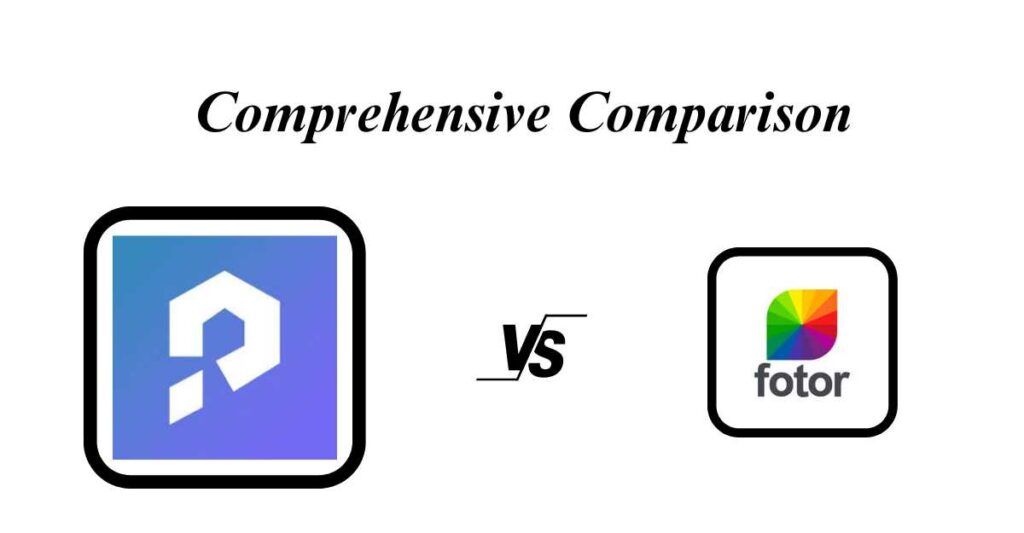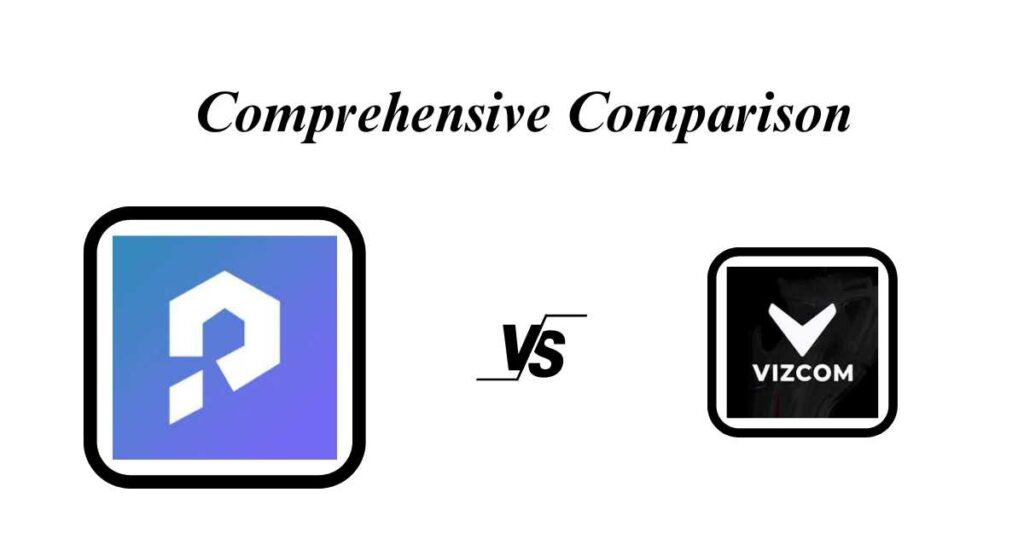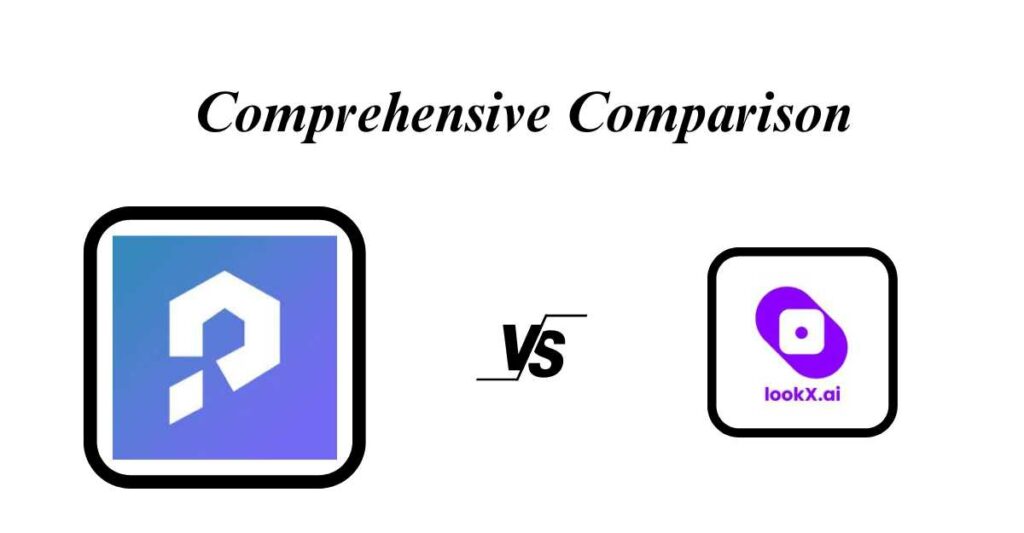Innovative Features Comparison: PromeAI vs Fotor
Exploring the unique offerings of PromeAI and Fotor in the realm of image editing
| Features | PromeAI | Fotor |
|---|---|---|
| Background Replacements | Style transfer creativity | Transparent backgrounds |
| Object Cutouts | Fine details | N/A |
| Model Style Library | Diverse design ideas | Pre-made templates |
| Efficiency in Workflow | AI-driven design assistant | Project management tools |
| Image Quality | High-quality renderings | High-resolution outputs |
| Pricing Plans | Free & premium options | Affordable pricing |
In today’s digital landscape, the significance of Image Editing cannot be overstated. It plays a pivotal role in enhancing visual content across various platforms. Introducing PromeAI and Fotor, two innovative tools revolutionizing the art of image editing. While PromeAI focuses on unleashing creativity with its AI-driven design assistants, Fotor offers a seamless blend of editing, design, and AI image generation features. The purpose of this comparison is to delve into their unique offerings and help you determine which tool aligns best with your creative needs.
PromeAI Features
Overview
PromeAI stands out in the market with its unique features. It allows background replacements using style transfer creativity and offers object cutouts with fine details. Additionally, PromeAI’s creative fusion enables background diffusion for art generation. With its model style library and limitless design ideas from the creative assistant, PromeAI is a powerful tool for creatives.
What PromeAI offers
- Background replacements using style transfer creativity
- Object cutouts with fine details
- Creative fusion enabling background diffusion for art generation
Key strengths
- Model style library for diverse design ideas
- Limitless creative possibilities with the AI-driven design assistant
Performance
PromeAI is an AI-powered design assistant that helps architects, interior designers, product designers, and game animation designers to bring their creative ideas to life. It offers a range of tools and features that allow users to create stunning designs, transform sketches into realistic renderings, convert photos into sketches or line art, erase and replace elements in photos, generate image variations, and enhance product images with AI-generated models and backgrounds.
Speed and efficiency
- Tools for transforming sketches into realistic renderings quickly
- Efficient conversion of photos into sketches or line art
Quality of output
- High-quality image variations generated seamlessly
- Detailed enhancement of product images with AI-generated models
Pricing
PromeAI provides a 3D text effect generator, background removal, and replacement features, making it versatile for various design needs. Users have the option to download images in different resolutions based on their subscription level, with the ability to generate up to 200 images per month for free. Upgrading to a premium subscription unlocks additional features such as HD image downloads and commercial usage rights. Overall, PromeAI stands out as a comprehensive AI tool tailored to the needs of architects, artists, and designers.
Cost breakdown
- Free plan: Up to 200 images per month at no cost.
- Premium plan: Unlock HD image downloads and commercial usage rights.
- Subscription-based model offering flexibility based on user requirements.
Value for money
- Free plan providing essential features for beginners.
- Premium plan unlocking advanced functionalities for professional users.
Fotor Features
Overview
Fotor stands out as a versatile photo editing platform that combines editing, design, and AI image generating features to create eye-catching visual content. Available on various platforms such as Windows, Mac, iOS, and Android, Fotor caters to the needs of graphic designers, freelancers, and marketing professionals. With its unique blend of photo effects, fonts, templates, and customizable layouts, Fotor provides quick and easy solutions for everyday editing requirements.
What Fotor offers
- Project management tools for efficient workflow
- Transparent backgrounds for seamless integration
- Alignment and straightening features for precision
- Image color adjustment capabilities
- High-resolution outputs for professional results
Key strengths
Fotor excels in providing users with an array of pre-made templates that can be easily customized to suit individual projects. Its diverse range of filters, borders, and textures streamline the design process and save valuable time.
Performance
When it comes to performance, Fotor shines with its user-friendly interface and robust editing capabilities. Users can edit photos on-the-go from any device with ease. The application offers features like color correction, image organization tools, high-resolution outputs, and alignment options for a seamless editing experience.
Speed and efficiency
- Quick access to essential editing tools
- Seamless navigation for efficient workflow
Quality of output
- High-resolution images with vibrant colors
- Precise alignment and color correction for professional results
Pricing
Fotor is not only cost-effective but also user-friendly. It serves as a great alternative to subscription-based software like Adobe Photoshop while offering similar functionalities at a fraction of the cost.
Cost breakdown
- Affordable pricing plans suitable for all users.
- Value-packed features without compromising quality.
- Flexible subscription options based on user needs.
Value for money
With its ease of use, extensive feature set, and affordability, Fotor proves to be a valuable asset for businesses looking to enhance their visual content without breaking the bank.
Final Verdict
Summary of key points
- PromeAI and Fotor each offer unique features catering to different user needs. While Fotor stands out as an inexpensive tool with AI capabilities at a low price, PromeAI shines as an innovative and powerful AI-driven design assistant.
- Fotor is a versatile online photo editor that provides various editing features suitable for graphic designers, freelancers, and marketing professionals. On the other hand, PromeAI focuses on enhancing the creative workflow with its AI tools tailored for architects, interior designers, product designers, and game animation designers.
- Both tools excel in their performance aspects. Fotor offers quick access to essential editing tools with seamless navigation for efficient workflow. In contrast, PromeAI provides high-quality image variations generated seamlessly with detailed enhancements for professional results.
Which tool suits which user
- If you are looking for a cost-effective solution with a wide range of editing features suitable for everyday projects, Fotor is the ideal choice. Its user-friendly interface and affordability make it a valuable asset for businesses seeking to enhance their visual content effortlessly.
- On the other hand, if you are an architect, artist, or designer aiming to unleash your creativity with AI-driven design assistants and diverse design ideas, PromeAI is the perfect tool for you. Its background replacements using style transfer creativity and object cutouts with fine details cater to professionals seeking advanced design solutions.
Future of image editing tools
The future of image editing tools seems promising with advancements in AI technology. Tools like PromeAI and Fotor pave the way for more accessible and efficient creative processes. As AI continues to evolve, we can expect even more innovative features that streamline workflows and elevate the quality of visual content creation across industries. Whether you choose PromeAI or Fotor, embracing these AI-driven tools can significantly enhance your creative endeavors in the ever-evolving digital landscape.
Recapping the comparison between PromeAI and Fotor reveals a diverse landscape of image editing tools. While PromeAI excels in unleashing creativity with its AI-driven design assistants, Fotor stands out for its user-friendly interface and affordability. Users have praised Fotor for its simplicity and quick editing features, making it ideal for basic photo needs. On the other hand, PromeAI has been lauded for revolutionizing content creation through innovative tools and personalized recommendations. The final verdict? Why not try both tools to experience the best of both worlds in image editing!