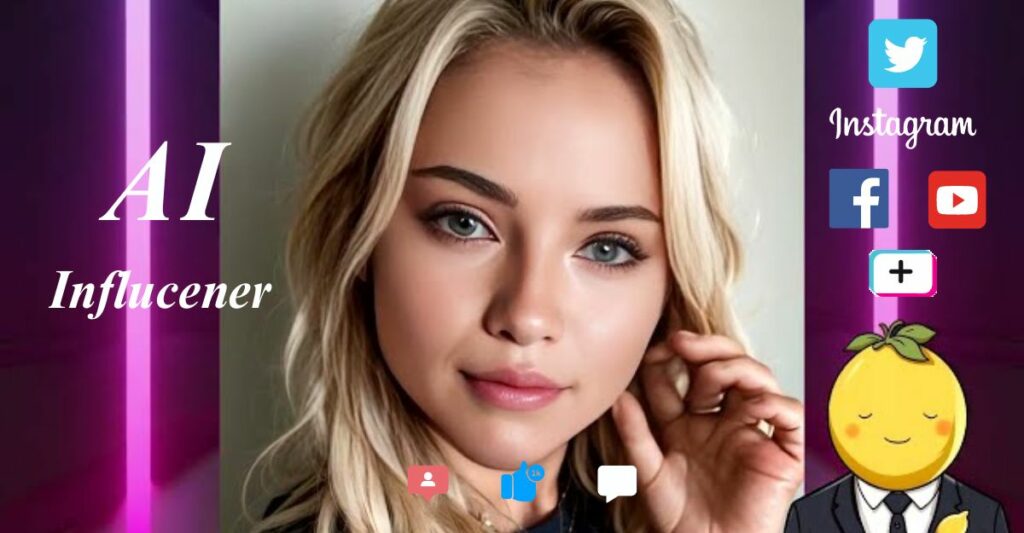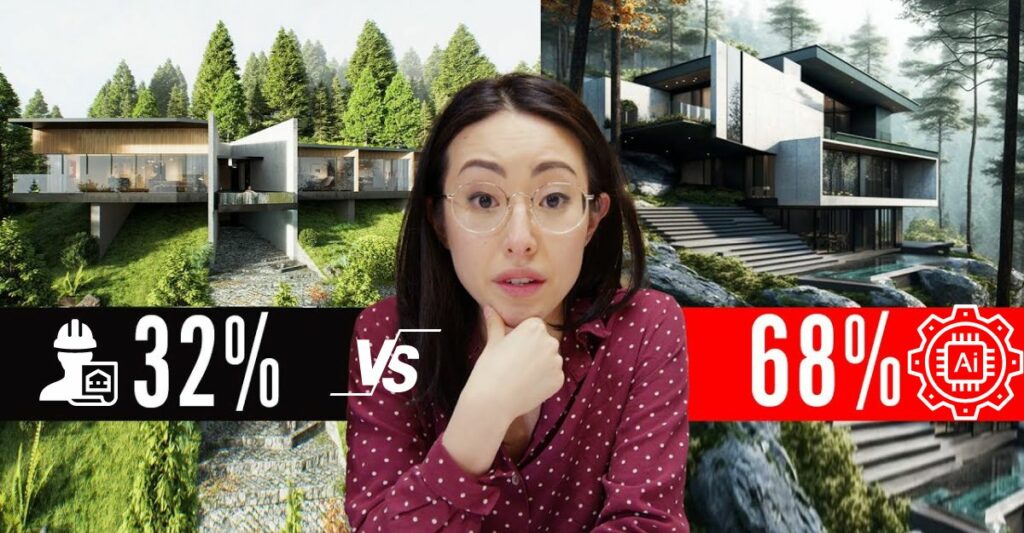- Introduction
- Generate music video with Noisee in 3 steps
- Tips for enhancing the music video creation experience
- Q&A
- What music URLs does Noisee AI support for video generation?
- What is the limit for generating videos?
- Does Noisee offer an API for integration?
- Is Noisee free to use?
- Why would I receive a "blank Oops" image?
- What is the typical length of a clip?
- How are the transitions between clips in the video determined?
- What is the simplest way to create a music video for a complete music track?
- Noisee’s User Showcase
- Conclusion
Introduction
Discover the transformative power of Noisee AI, the innovative tool revolutionizing the music video creation process. This comprehensive guide unravels the simplicity behind generating captivating visuals synced perfectly with your music tracks.
By integrating with platforms like Suno, YouTube, Udio, and Soundcloud, Noisee AI empowers both novices and seasoned musicians to bring their creative visions to life. Join the Noisee Discord server, input your music URL with a ‘/imagine’ command, and watch as your music is translated into a compelling narrative through video. Dive into a world where music and visuals converge, and let Noisee AI be your guide.
Noisee AI
Noisee AI is a state-of-the-art music video generation platform that simplifies the creation of dynamic visuals to accompany your music.
Music Video
A music video, in the context of Noisee, is an artistic audiovisual presentation that brings together the emotive power of music with the engaging storytelling of video, creating an immersive experience for the audience.
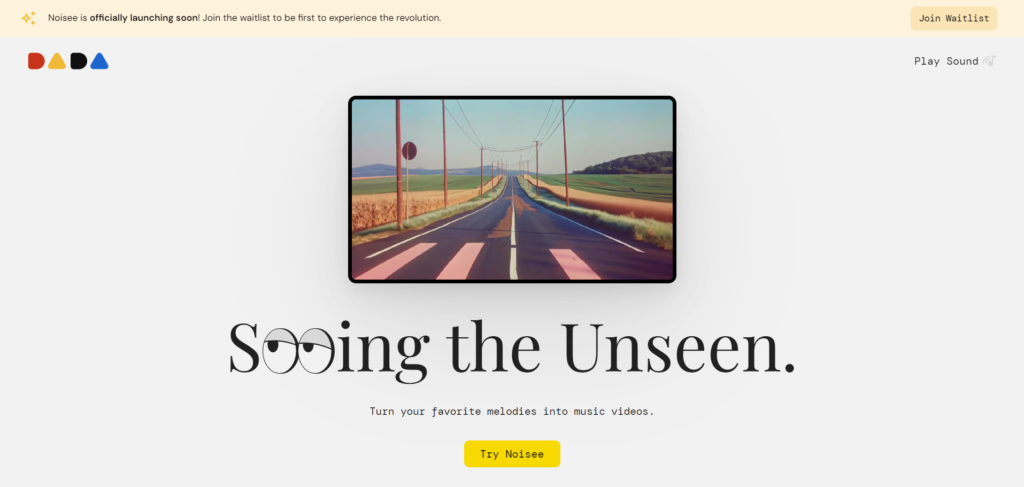
Generate music video with Noisee in 3 steps
Discover the innovative world of music video creation with Noisee AI, a cutting-edge tool that simplifies the process of transforming your music into captivating visuals. In this step-by-step guide, we’ll walk you through the seamless integration of your music with Noisee AI’s powerful features.
1. Join Noisee discord server
Join the Noisee Discord server to access the platform’s full potential. With an upcoming web interface, creating music videos has never been more accessible.
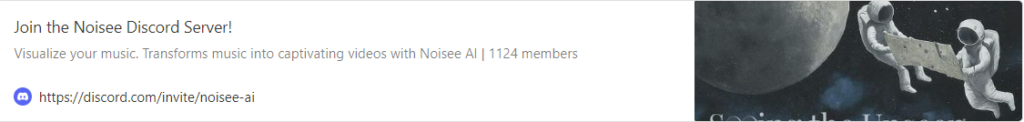
2. Give your music to Noisee
Give your music to Noisee AI by typing /imagine in the command line, then enter the URL of your music track. Noisee AI supports a wide range of sources, including Suno, YouTube, Udio, Stable Audio, and Soundcloud, making it versatile for any musician.
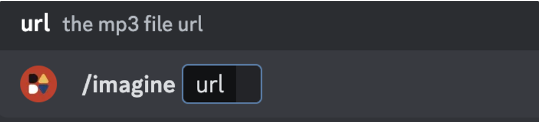
3. Customize your music video
Customize your music video experience by entering your imagination keywords in the pop-up window. Submit your prompt, and let Noisee AI work its magic, generating a unique music video that aligns with your creative vision. Noisee AI not only democratizes the music video creation process but also enhances the storytelling aspect of your music.
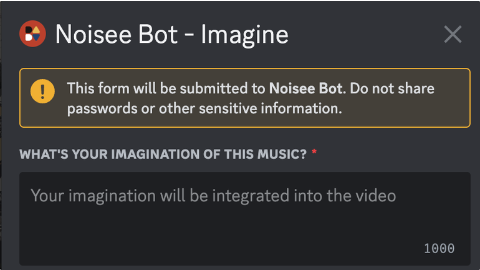
Tips for enhancing the music video creation experience
Enter Precise Keywords: When prompted, input specific imagination keywords that accurately reflect the vision for your music video. This helps Noisee AI to better understand and generate content that aligns with your creative intent.
Specify Music Segments: If you’re interested in generating a video for a particular part of your music, include the time parameter in your command, such as <01:00-01:30>. This allows for targeted video creation for specific segments of your track.
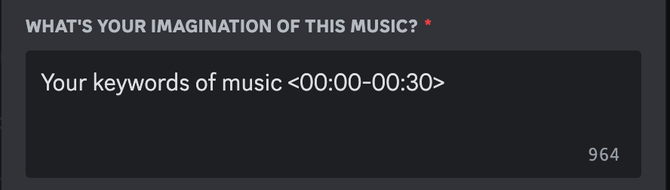
Use Reference Images: Input a Discord image URL as a reference to guide the style of the video. Upload pictures to the designated channel and use the returned URL to instruct Noisee AI on the visual style you’re aiming for.
Maximize Video Duration: While the default max duration per video is 30 seconds, using a Suno URL can extend this to up to 1 minute, giving you longer segments to work with.
Consistent Style for Longer Videos: For a longer video with a consistent style, use the same prompt and image URL for each generation instance. Break your music into segments and compile the generated clips into a single video through editing.
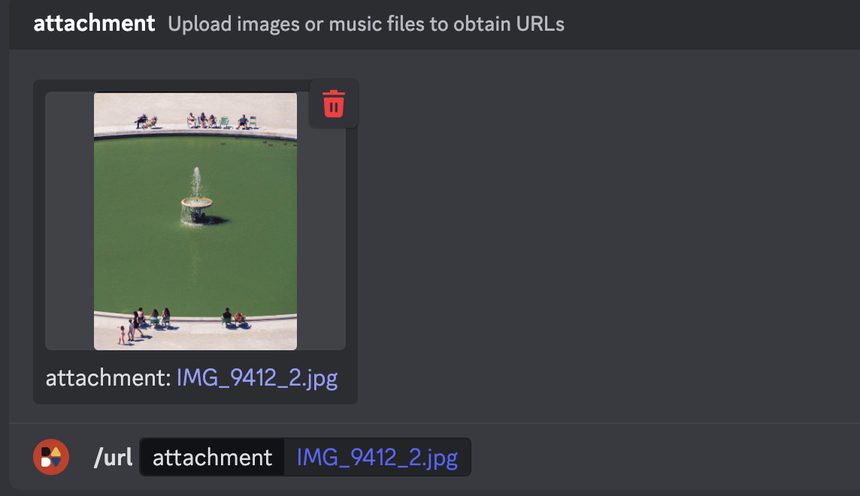
Choose the Right Video Ratio: Select a video ratio that suits your intended platform, such as 16:9 for YouTube or 9:16 for TikTok, to ensure your video fits the platform’s format requirements.
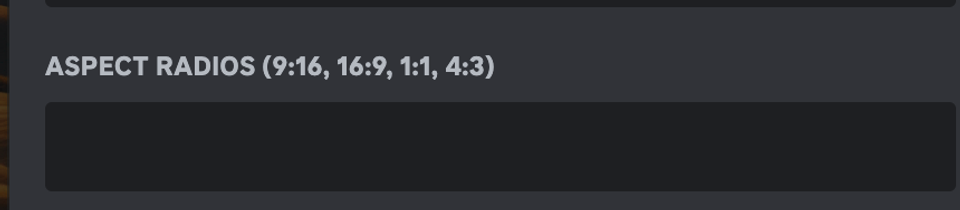
Generate Single Clips for Editing: Use the single clip generation feature in the #generate channel to create clips that can be edited together more seamlessly.
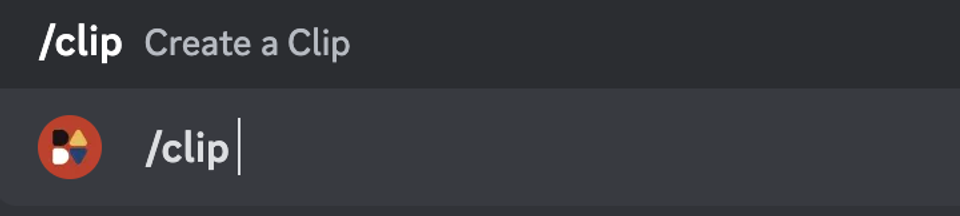
Community Guidelines: Be aware that if a clip is flagged as against community guidelines by the AI, it will be returned as an “Oops” image. Ensure your prompts and content adhere to platform standards.
Understand Clip Lengths and Transitions: Recognize that typical clip lengths are around 4 seconds, extendable up to 8 seconds, and that transitions between clips are determined by the beats of the uploaded song.
Q&A
What music URLs does Noisee AI support for video generation?
Noisee AI supports a variety of music sources, including URLs from Suno, YouTube, Udio, Stable Audio, Soundcloud, and also allows direct uploading of MP3 files, with a maximum length of 15 minutes per track.
To use an mp3 file with Noisee AI, send the file to the #📃- upload-file-url channel with the /url command, and Noisee bot will provide you with a URL to use for video generation.
What is the limit for generating videos?
Users are currently limited to generating up to 3 videos every 3 hours.
Does Noisee offer an API for integration?
At present, Noisee AI can be added as a bot to your Discord server, but it does not provide an API for integration.
Is Noisee free to use?
Yes, Noisee AI is available for free use at this time.
Why would I receive a “blank Oops” image?
If a clip is flagged by the AI as potentially violating community guidelines, it will be replaced with a “blank Oops” image.
What is the typical length of a clip?
Clips are generally around 4 seconds in length, though they can extend up to 8 seconds at most.
How are the transitions between clips in the video determined?
Transitions between clips are determined by the beats of the uploaded song, ensuring a rhythmic flow in the video.
What is the simplest way to create a music video for a complete music track?
For a longer, stylistically consistent video, use the same prompt and image URL for each generation instance. Specify different time segments, like <00:00-00:30> and <00:30-01:00>, and then compile the generated clips into one cohesive video through editing.
Noisee’s User Showcase
Conclusion
As our journey with Noisee AI comes to a close, it’s clear that this tool isn’t just a game-changer—it’s a track-changer. With Noisee, creating a music video is as easy as humming a tune. No more high barriers to entry, no more complex software—just you, your music, and the magic of Noisee AI turning your tracks into visual symphonies. So, what are you waiting for? It’s time to give your music the video it deserves and make your creative mark. Let’s get visual, let’s get Noisee!