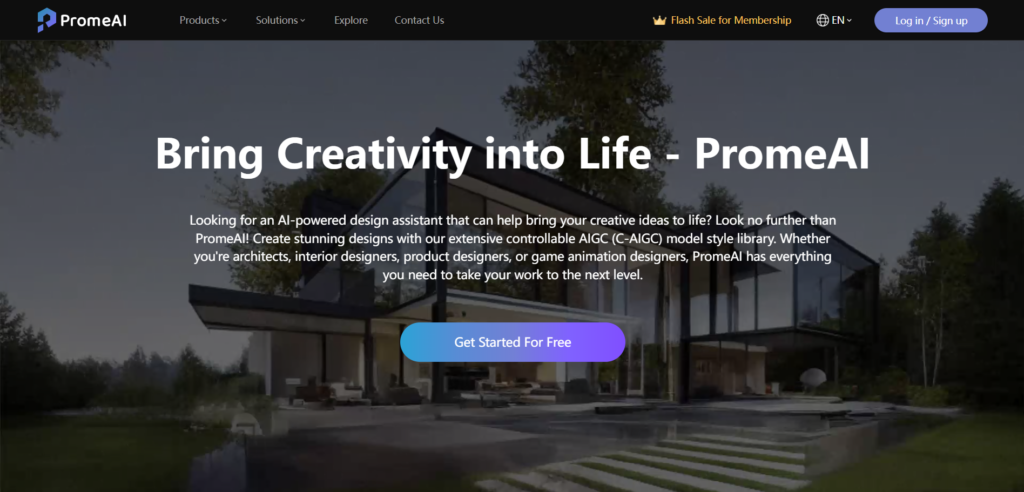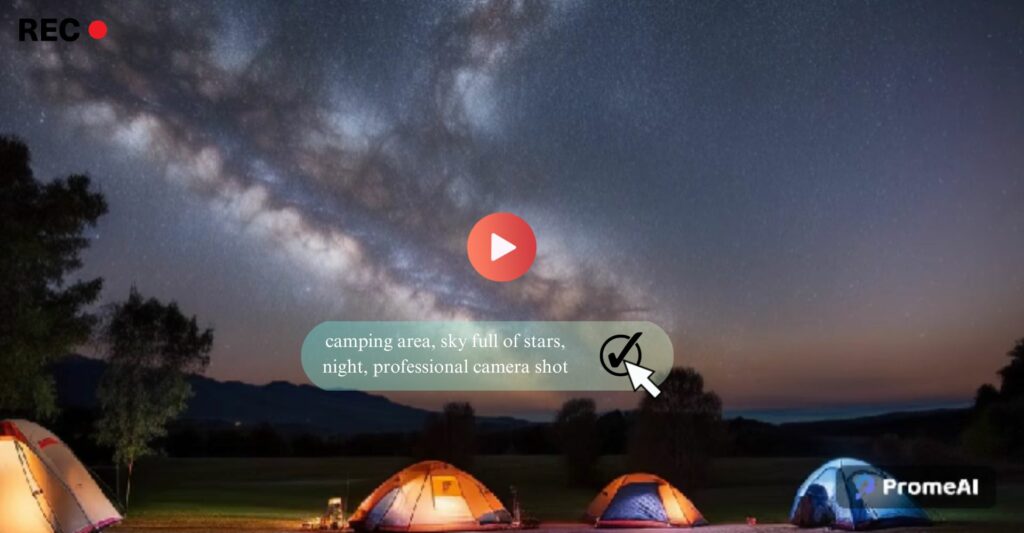Introduction
Watermarks are often the bane of designers, a persistent challenge that can mar the pristine beauty of an image. Whether it’s a pesky logo, an intrusive date stamp, or an obstructive symbol, the need to remove watermarks is a common and sometimes daunting task.
In this comprehensive guide, we’ll unveil the power of AI-driven solutions like PromeAI, which transform the tedious process of watermark removal into a swift and seamless experience. Say goodbye to manual labor and hello to a new era of image editing where removing watermarks is not just possible, but a breeze.
The Essence of Digital Watermarks
A digital watermark is a subtle yet significant identifier embedded within an image or media file. It serves as a protective layer, indicating the content’s ownership and deterring unauthorized use. While essential for copyright protection, watermarks can sometimes impede the visual integrity of an image. This delicate balance between security and aesthetics underscores the importance of mastering the art of watermark application and removal.

Common Scenarios for Image Watermarks
Watermarks are prevalent across various types of images for different purposes. Here are some scenarios where you might encounter watermarked images:
Photography: Professional photographers often add watermarks to their images before sharing them online to protect their work from unauthorized use or theft.
Graphic Design: Designers may include watermarks on their creations to assert ownership and prevent their designs from being used without permission.
Stock Images: Websites offering stock images typically apply watermarks to their content to discourage users from downloading and using the images without purchasing the rights.
Artwork: Artists may use watermarks on their digital art to protect their creations from being copied or reproduced without consent.
Screenshots: Some software and websites automatically add watermarks to screenshots to indicate the source or to discourage screen capture for commercial use.
Social Media: Platforms like Instagram and Twitter may automatically apply watermarks to images shared through their services to maintain a link to the original post or user.
Educational Material: Teachers and educators might use watermarks on images for lesson plans or presentations to ensure that the content is attributed correctly.
News Media: News agencies and journalists may watermark images to indicate the source and protect their content from being used by other media outlets without credit.
Digital watermarks, from simple text to complex graphics, protect intellectual property. Removing “watermark from photos” involves delicate editing to balance copyright respect and image aesthetics, with methods varying based on the watermark’s sophistication.

The Purpose and Techniques to Remove Watermarks from Images

The need to remove watermarks from images arises from a desire to restore the original aesthetic, prepare content for specific uses, or address copyright issues. While watermarks serve as a deterrent to unauthorized use, they can sometimes impede the image’s intended purpose. Here are common approaches to remove watermarks:
Manual Image Editing: Photo editing software like Adobe Photoshop offers tools such as the Clone Stamp and Healing Brush, which can be used to manually cover or blend away watermarks. This method requires skill and patience to achieve a natural-looking result.
AI-Powered Tools: Advanced AI and machine learning algorithms can detect and remove watermarks with minimal user input. These tools analyze the image and reconstruct the underlying content, providing a seamless removal process.
Inpainting Techniques: Some software uses inpainting algorithms to fill in the area of the watermark with surrounding textures, mimicking the original image content.
Professional Services: For complex watermarks or high-value images, hiring a professional with expertise in digital image manipulation may be the best option to ensure quality and discretion.
Each method has its place, and the choice depends on the complexity of the watermark, the quality of the image, and the user’s proficiency with editing tools. It’s important to note that removing watermarks may have legal implications, and it should only be done with the permission of the copyright holder or for personal use where copyright infringement is not an issue.
Seamless Image Editing with PromeAI: Remove Watermarks for E-Commerce Excellence

PromeAI is an online generative AI image processing platform, expertly crafted to offer a user-friendly experience for seamless watermark removal. With just a few clicks, you can effortlessly eliminate watermarks, date stamps, emojis, and other distractions from your photos, ensuring a clean and professional finish.
Powered by intelligent algorithms, PromeAI’s Erase & Replace tool blends the edited areas seamlessly with the rest of the image, creating a natural and visually appealing result. No technical expertise is required; anyone can achieve professional-grade outcomes.
For e-commerce merchants on platforms like Shopify or Amazon, presenting products with flawless imagery is paramount. Removing watermarks or logos from supplier images can result in a consistent and visually pleasing aesthetic for your product listings, enhancing the customer shopping experience.
As a seller, maintaining a watermark-free, consistent, and clear visual identity on your website is particularly beneficial. It not only boosts brand credibility but also aids in establishing a strong visual connection with your audience, ultimately contributing to increased customer trust and sales. PromeAI is your ally in this endeavor, offering a suite of tools designed to streamline your image editing process and elevate your online presence.
How to remove a watermark with PromeAI
To remove watermarks from your images using PromeAI, follow these simple steps:
Step 1: Open the PromeAI website on your computer and select the “Erase & Replace” feature.

Step 2: Upload the image you wish to edit by clicking the plus sign or dragging and dropping it into the processing box.

Step 3: Identify the watermark or any other elements you want to remove, using either the automatic selection or manual selection options. Try to select an area slightly larger than the watermark for optimal results.

Step 4: If you accidentally select the wrong area, the Eraser tool is at your disposal for corrections.

Step 5: Click ‘Replace’ and enter the prompt word ‘flat sand’ for a more precise result (though you can also simply opt for ‘Retouch’).
Step 6: Finally, click “Generate” and spend just 0.3 credits to seamlessly remove the watermark, achieving a uniform and polished look across your entire image.

With PromeAI, watermark removal is a breeze, allowing you to maintain the integrity and aesthetic appeal of your digital content with ease.

How to remove a watermark with cutout.pro
If you still find the prompt word input method challenging, you can also use traditional AI tools, such as cutout.pro, which follows a similar process to PromeAI.
Step 1: Visit the official website of cutout.pro and click on the ‘Retouch-Remove Objects‘ feature.

Step 2: Click ‘Upload Image.’
Step 3: Manually select the watermark or any other elements you wish to remove, ensuring the selected area is slightly larger than the watermark itself.

Step 4: Release your mouse or finger to generate the watermark-free image.

Step 5: You can also click ‘Continue’ to remove any additional unwanted elements.”
Conclusion
In the digital world, the ability to remove watermarks from images is a valuable skill that can enhance your creative freedom and professional efficiency. With the advent of AI-powered tools like PromeAI and cutout.pro, removing watermarks has never been easier. These platforms offer intuitive interfaces and sophisticated algorithms that effectively erase unwanted watermarks, ensuring your images retain their original integrity and aesthetic appeal.
Whether you’re a professional photographer, a graphic designer, or an e-commerce seller, mastering the art of removing watermarks can significantly improve the presentation of your work. By following the steps outlined in this guide, you’ll be well-equipped to tackle any watermark removal challenge, achieving clean and polished images that are ready for any purpose.
To learn more about our products, you can read this article: PromeAI: Full Product List and Descriptions