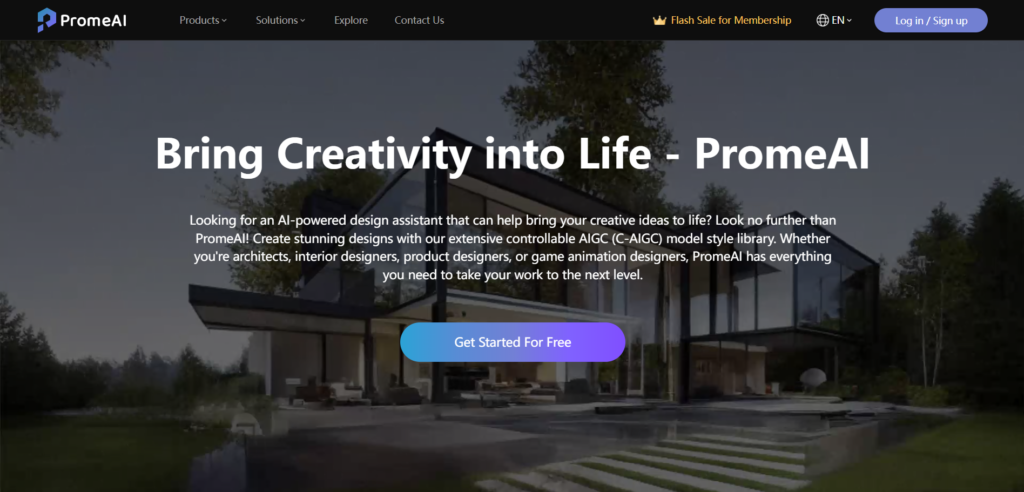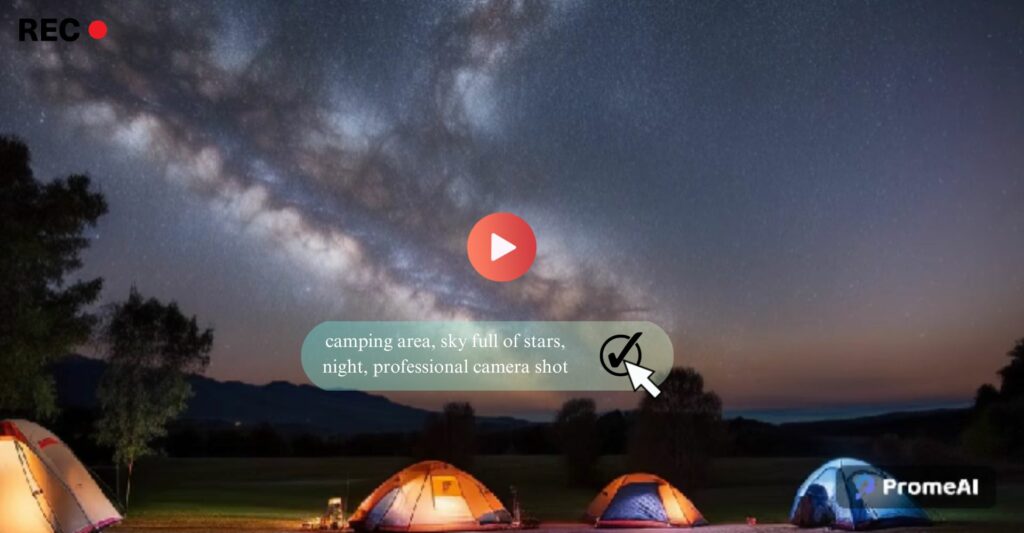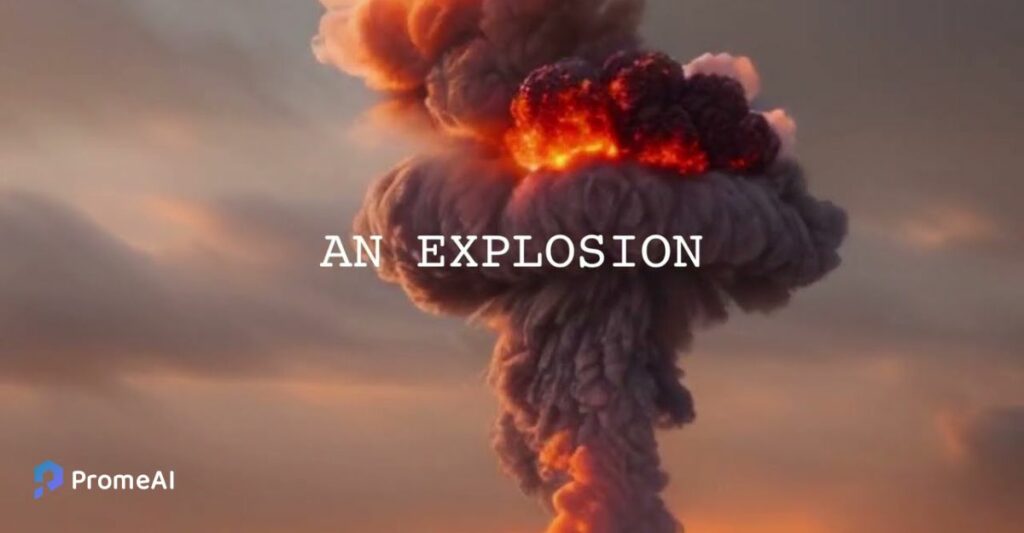1. Introduction
One of the most appealing aspects of PromeAI Outpainting is its accessibility, offering a complimentary service that allows users to generate an unlimited number of images daily. This generous feature extends to the provision of standard quality images for download at no cost, making it an ideal tool for both casual users and professionals alike. For those seeking the pinnacle of image quality, PromeAI also provides a straightforward membership registration process, ensuring that high-resolution images are just a click away.
2. Outpainting|PromeAI Academy
The user-friendly nature of PromeAI Outpainting is a testament to its design philosophy, which prioritizes simplicity and efficiency. It is a tool that I wholeheartedly recommend for its ability to transform the image resizing experience, making it not just a task, but a delightful journey of creation. To guide you on this journey, I am pleased to offer a comprehensive, step-by-step tutorial that will walk you through the process of utilizing PromeAI Outpainting to its fullest potential.
Embarking on this adventure with PromeAI Outpainting, you will quickly discover the finesse with which it handles the expansion and enhancement of your images. Its sophisticated algorithms work in the background, intelligently crafting new areas that blend flawlessly with the existing composition, ensuring that each image you create or modify is a masterpiece. The service’s commitment to quality and ease of use makes it a standout in the realm of image processing, and I encourage you to experience its capabilities firsthand. With PromeAI Outpainting, the possibilities for your visual projects are boundless, and the journey to achieving them is as smooth and enjoyable as the results you will create.
3. Complete Tutorial: Using PromeAI to Expand Image Borders
Click on Outpainting or enter PromeAI into the browser to access the official PromeAI website.

Click on “Products” and select the “Outpainting” feature.

Upload your image. Upload the image you want to adjust. Make sure the image is clear and of high quality for best results.
Upload an image and choose from any of the following dimensions:

4. PromeAI Outpainting: Seamless Image Resizing
PromeAI Outpainting is an innovative feature that revolutionizes the way images are resized and adapted for various applications. This cutting-edge technology intelligently expands the canvas of your image, filling in the new areas with content that harmonizes seamlessly with the original.
Whether you’re looking to fit a landscape photo into a vertical poster or a portrait into a square profile picture, PromeAI Outpainting ensures that your image retains its integrity and visual appeal. With just a few clicks, you can choose from a range of aspect ratios, such as 1:1 for social media, 2:3 for portraits, or 16:9 for widescreen displays, and let the AI do the rest. The result is a perfectly resized image, ready for any platform or purpose, without the need for manual editing or cropping.
1:1 Square Aspect Ratio: Social Media and Product Display
Perfect for Social Media and Commerce: The 1:1 square aspect ratio is a versatile choice for social media profile pictures and product display images. It ensures that your content remains fully visible without being cropped on any platform. For instance, if you’re showcasing a piece of jewelry, the square format allows viewers to appreciate the details from all angles.

2:3 Portrait Aspect Ratio: Vertical Narratives
Capturing Vertical Stories: The 2:3 aspect ratio is ideal for portrait photography and printing. It’s perfect for vertical scenes or individual portraits, creating a sense of depth and focus. Imagine a series of portraits for a magazine spread or a vertical banner for an event; this ratio ensures that the subject is the center of attention.

3:2 Landscape Aspect Ratio: Wide Horizons
Embracing the Open Landscape: The 3:2 aspect ratio is a classic choice for landscape photography and posters. It’s designed to capture the expansiveness of a scene, whether it’s a sweeping vista or a group photo. This ratio is also commonly used for slideshows and desktop wallpapers, offering a balanced view that’s pleasing to the eye.

3:4 Aspect Ratio: Vertical Expansion
Tall Tales and Vertical Art: The 3:4 aspect ratio is perfect for e-books, vertical posters, and any medium that requires a taller image. It’s a great way to emphasize height, such as in architectural photography or when showcasing tall, slender objects.

4:3 Aspect Ratio: Nostalgic and Wide
A Blend of Old and New: The 4:3 aspect ratio is reminiscent of older TVs and is still used for slideshows and desktop wallpapers. It’s a comfortable format that works well for a variety of content, from family photos to professional presentations.

9:16 Aspect Ratio: Vertical Vision
Vertical Stories for Modern Screens: The 9:16 aspect ratio is tailored for short videos on social media and live streaming covers. It’s designed to fill the vertical space of a smartphone screen, making it ideal for Instagram Stories, TikTok, and other platforms where vertical content is king.

16:9 Aspect Ratio: Widescreen Wonders
Widescreen for Wide-Screen Displays: The 16:9 aspect ratio is the standard for widescreen displays, making it perfect for desktop wallpapers, webpage backgrounds, and video content. It offers a cinematic feel and is ideal for showcasing wide landscapes or creating an immersive experience.

5. Conclusion
Wow, isn’t it amazing? The surroundings of this image have instantly “grown”! Which design do you prefer? Believe it or not, there are many other websites that use artificial intelligence to generate interior design and architecture, such as Adobe, DALLE, Midjourney, StabilityAI, and so on. However, if you want the best results at the best price, PromeAI is undoubtedly the champion. PromeAI’s advanced algorithms and easy-to-use interface allow you to easily create amazing designs that perfectly match your style and vision.
PromeAI offers a variety of sizes and proportions for you to choose from, allowing you to be super creative and turn any image into a work of art. What’s the best part? PromeAI’s pricing is completely reasonable. Whether you are a professional designer or just an AI enthusiast, PromeAI has pricing plans that suit you and your budget. So why wait? Try PromeAI today and see why it is the ultimate AI-driven Outpainting solution!
To learn more about our products, you can read this article: PromeAI: Full Product List and Descriptions