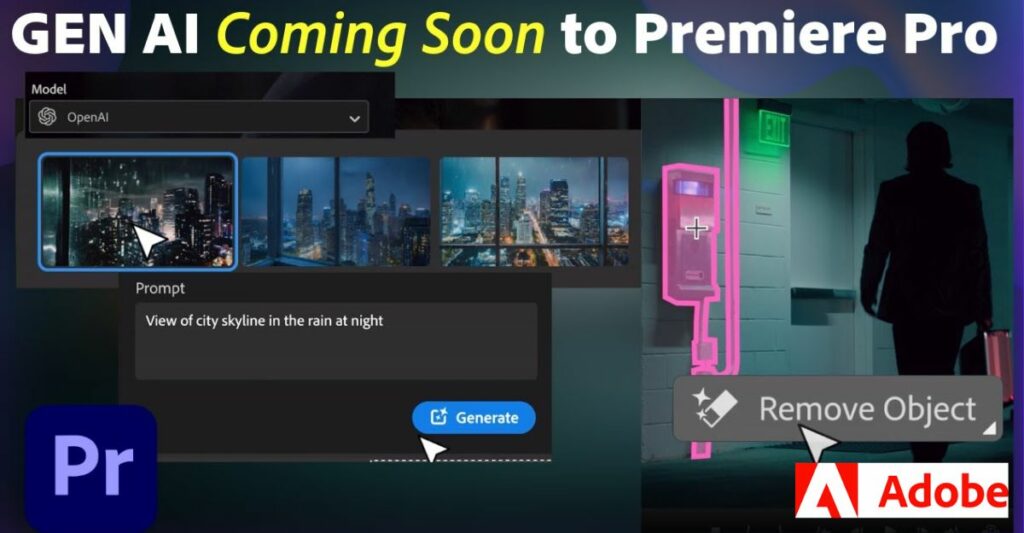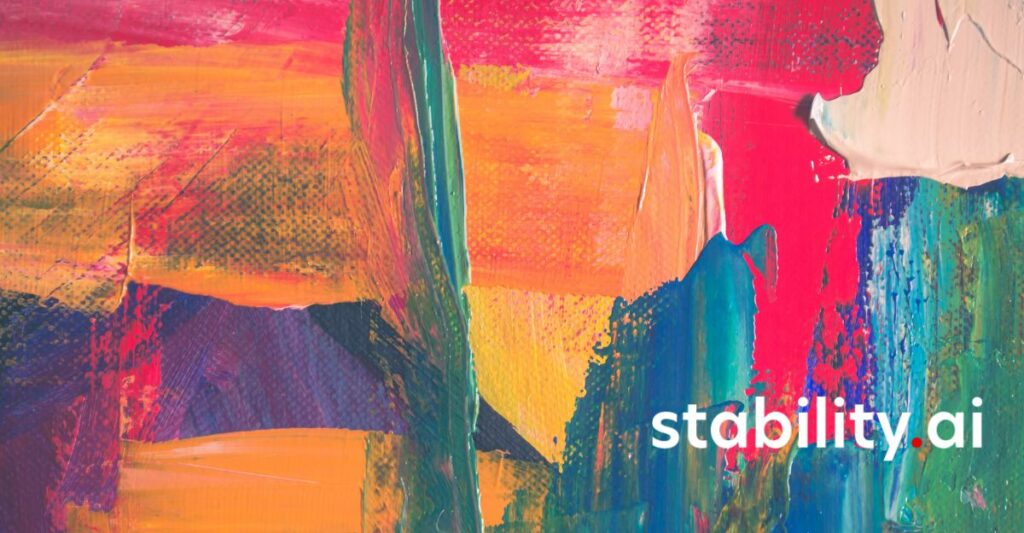Introduction
Adobe Premiere Pro, the industry’s go-to sorcerer’s wand for video editing, is about to get a major upgrade with the infusion of generative AI. This innovative integration is set to revolutionize the creative process, offering a new level of control and efficiency for editors. As the focus keyword suggests, Adobe is not just enhancing its software; it’s breathing life into it, allowing for seamless storytelling that was once limited only by the imagination.
Adobe
Adobe Systems Incorporated, is a multinational software company that has established itself as a leader in the digital media and digital marketing industries. With its headquarters in San Jose, California, Adobe is renowned for its suite of creative and business solutions, including Photoshop, Illustrator, Acrobat, and more, which have become staples for professionals and enthusiasts alike in various creative fields.
Adobe Premiere Pro
Adobe Premiere Pro, a flagship product within Adobe’s Creative Cloud, is a sophisticated video editing software that has become the industry standard for professionals seeking to produce high-quality content. It offers a comprehensive set of tools for editing, color correction, audio editing, and compositing, catering to film, television, and web content creators. Premiere Pro’s flexibility, compatibility with various formats, and seamless integration with other Adobe applications make it a preferred choice for its intuitive interface and powerful capabilities.

Generative AI in Premiere Pro powered by Adobe Firefly | Adobe Video
What is the significance of generative AI in the context of Adobe Premiere Pro?
Generative AI is being utilized by Adobe Premiere Pro to introduce advanced and precise editing tools that transform the way editors work. It allows for features such as object addition and removal, as well as generative extension of footage, which greatly enhance the creative possibilities and efficiency of video editing.
How does the Adobe Firefly video model contribute to video editing?
The Adobe Firefly video model powers the new generative AI features in Premiere Pro. It enables users to add or change objects in footage with just a text prompt, making it easier to modify scenes without the need for reshoots or complex manual editing.
New Features with Adobe Premiere Pro’s generative AI
Object Addition feature
The Object Addition feature in Premiere Pro, when combined with Adobe’s Firefly video model, allows users to add or change objects in their footage using a simple text prompt. This capability is particularly useful for inserting elements that were not present in the original shot.
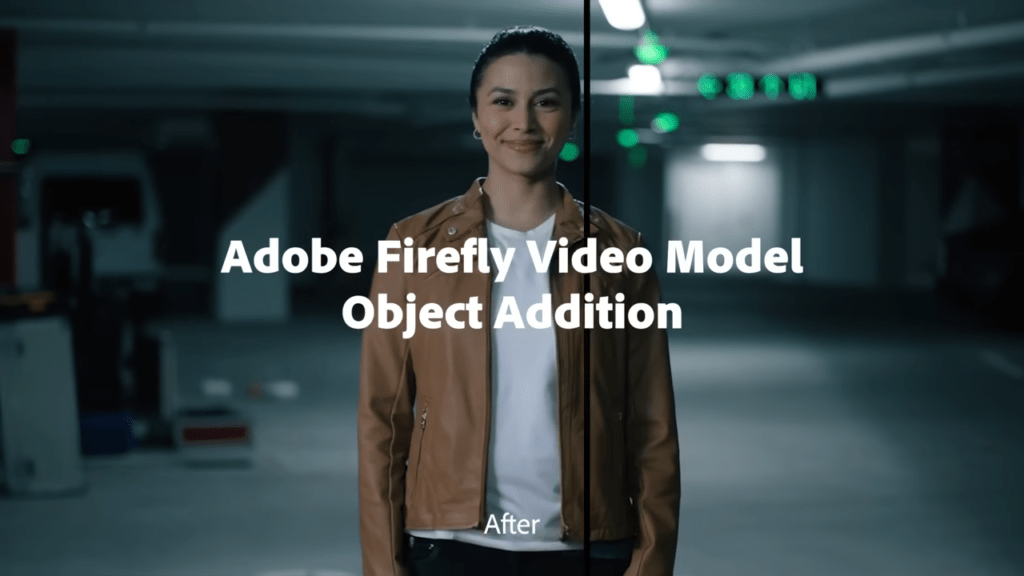
Object Removal tool
The Object Removal tool in Premiere Pro uses AI-based smart masking to quickly and precisely select and remove unwanted objects across frames. This can be useful for eliminating distracting elements such as utility boxes, crew gear, or copyrighted brand logos from a shot.
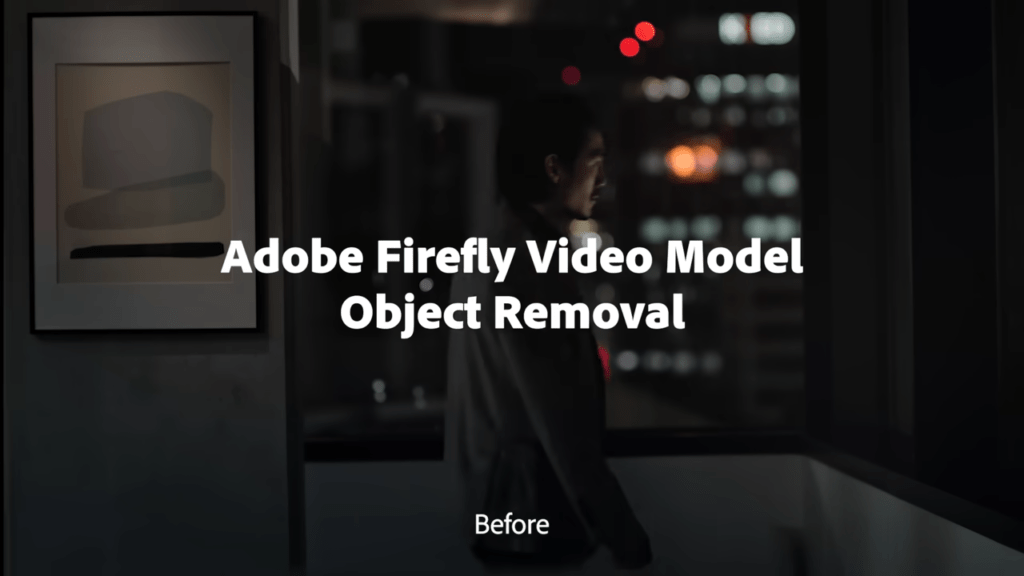
Generative Extend feature
The Generative Extend feature intelligently adds frames to footage using the Adobe Firefly video model. This is helpful when an editor wants to extend a shot or hold on a character for a longer duration, ensuring that the extended media flows naturally and seamlessly.
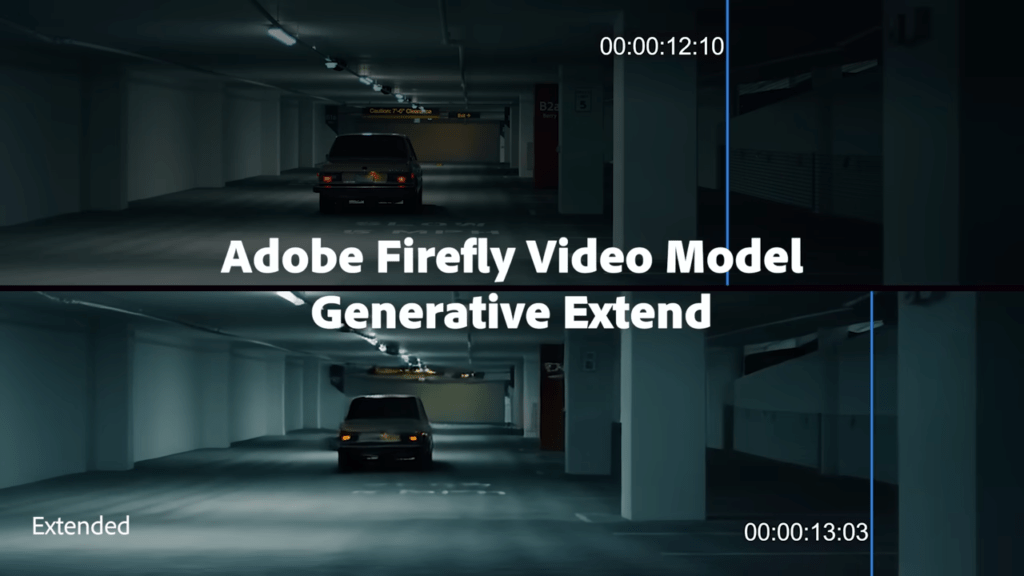
Non-destructive Editing
Non-destructive editing in Premiere Pro means that all edits are made without altering the original footage. This allows editors to revert to the original clip at any point, ensuring that the integrity of the raw media is maintained throughout the editing process.
Content Credentials
Content credentials in Premiere Pro provide transparency about the use of AI in the creation of media. They inform users whether AI was used and which model was utilized, allowing for greater accountability and understanding of the content’s origins.
Integrating third-party generative AI models into Premiere Pro
Adobe is exploring the integration of third-party generative AI models into Premiere Pro to give editors the choice and flexibility to use the models that best suit their specific footage and project needs. This includes collaborations with models like Open AI’s Sora Pika Labs and Runway’s video model for generating b-roll and other content.

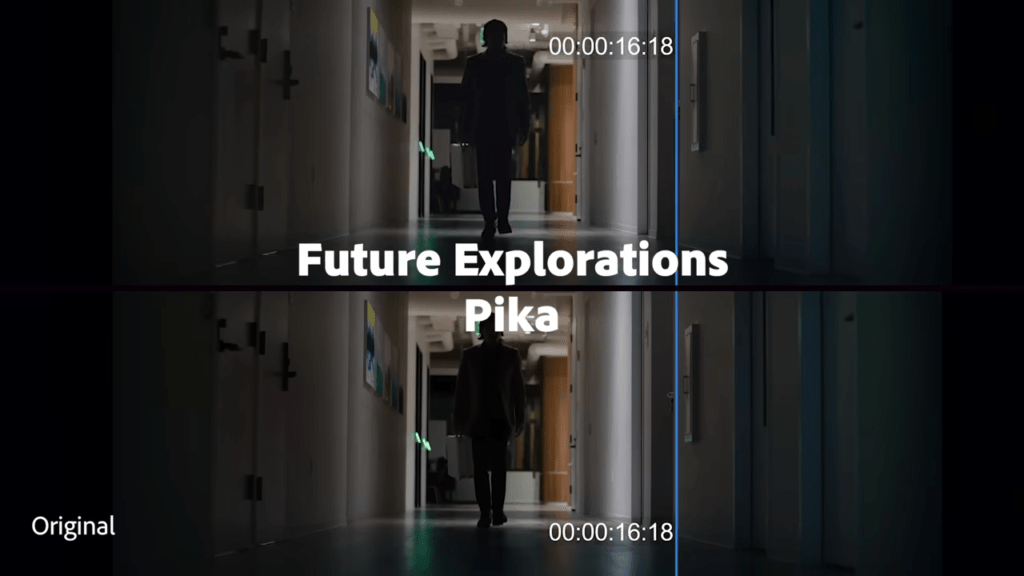


What is the expected timeline for the release?
Adobe is planning to bring these revolutionary features, such as object add, remove, and generative extend, powered by the new Adobe Firefly video model, to Premiere Pro later in the year.
Adobe is committed to transparent usage of AI in content creation. The introduction of content credentials in Premiere Pro will help users understand when and how AI has been used in the creation of media, ensuring that the origins and modifications of the content are clear and traceable.
Bringing generative AI to video editing workflows in Adobe Premiere Pro
In a recent blog post by Adobe, titled “Bringing generative AI to video editing workflows in Adobe Premiere Pro,” the company has unveiled its strategic integration of generative AI into its industry-standard video editing software, Adobe Premiere Pro. This move is aimed at empowering creative professionals by enhancing their workflow efficiency and control over content creation.
The article highlights Adobe’s commitment to harnessing the potential of generative AI as a catalyst for human creativity. The Premiere Pro team has been actively engaging with the professional video community to identify areas where AI can alleviate routine tasks, streamline processes, and augment creative authority. The focus is on seamlessly integrating AI into everyday tools like Premiere Pro, enabling faster editing of existing content, and providing users with a variety of AI models to choose from based on their specific needs.
Key features of this integration include Adobe Firefly Video Model, which complements existing Firefly models for image, vector, design, and text effects. Premiere Pro’s compatibility with third-party generative AI tools, such as OpenAI’s Sora, RunwayML, and Pika, is also emphasized, showcasing Adobe’s open approach to expanding its plugin ecosystem.
The blog post discusses several innovative tools that will be part of the Adobe Premiere Pro experience, including:
Generative Extend: This tool allows users to lengthen video clips by generating new frames, providing more flexibility in editing and transitions.
Object Addition and Removal: AI-driven smart masking and tracking tools facilitate the selection and replacement of moving objects within a shot, as well as the removal of unwanted items or the addition of new elements.
Generative B-Roll: Users can generate custom video clips through text prompts, saving time and effort in searching for the perfect b-roll footage.
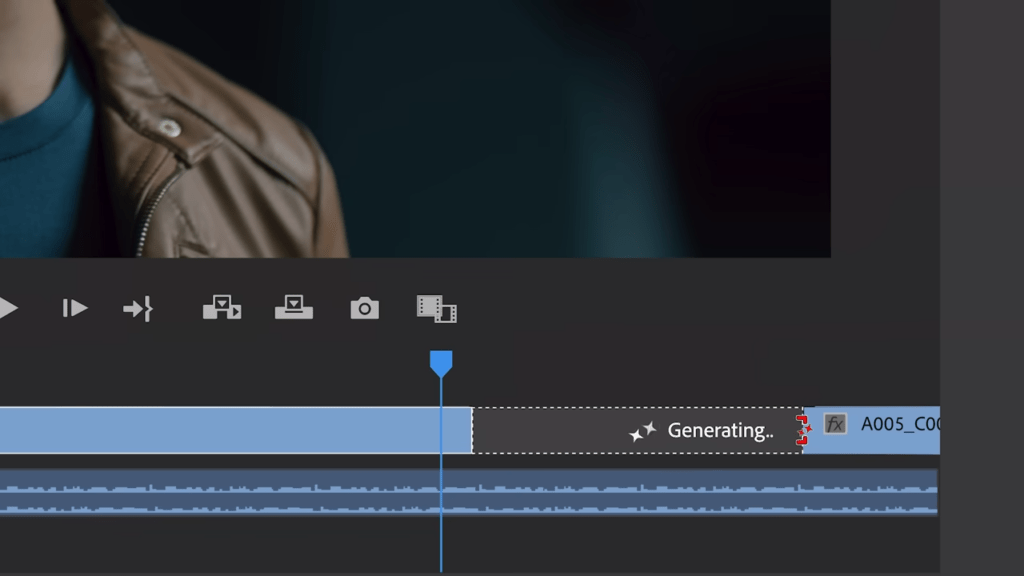
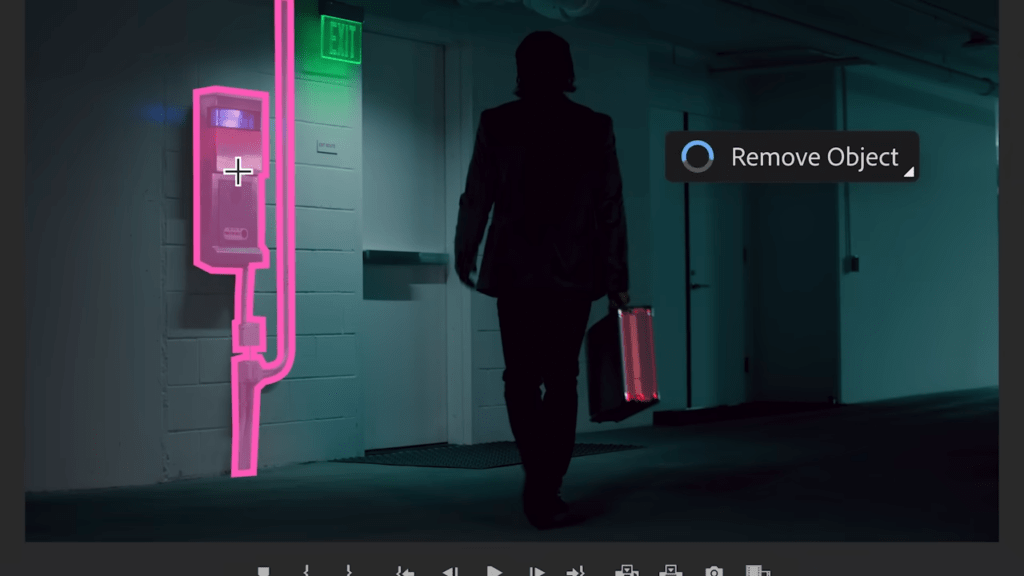
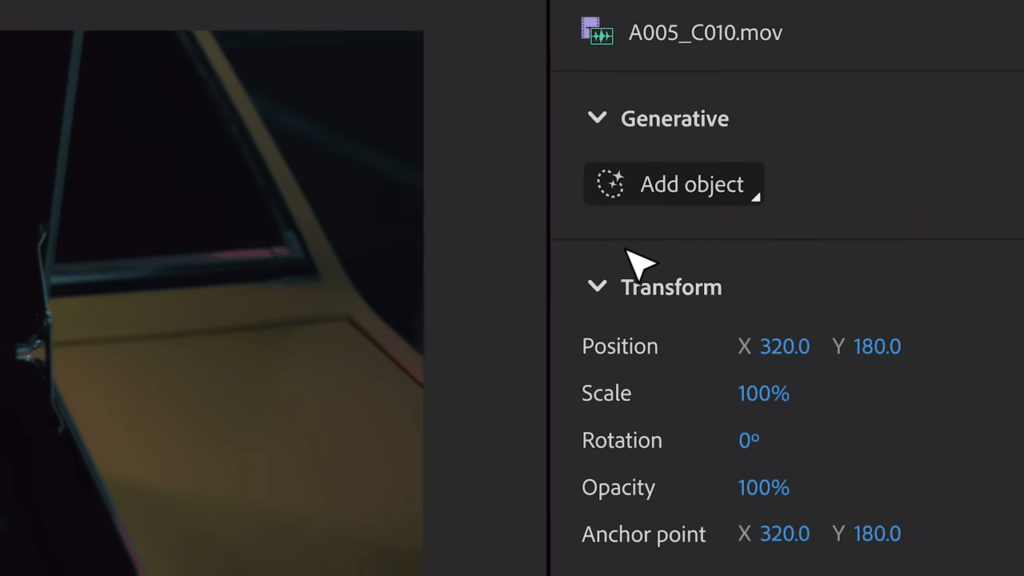
Adobe’s dedication to transparency is underscored by the introduction of Content Credentials, akin to a content creation “nutrition label,” which ensures that users are informed about the AI models used in the media they produce and consume.
The integration of generative AI into Adobe Premiere Pro signifies a significant step forward in video editing, promising to elevate productivity and make creative work more accessible. This development is poised to usher in a new era of creative possibilities for the video editing community, with Adobe Premiere Pro remaining at the forefront of innovation in the field.
Conclusion
Adobe Premiere Pro is taking the creative world by storm with its generative AI integration, turning the once mundane editing process into a playground of endless possibilities. This groundbreaking leap propels video editors into a realm where their imaginations run free, and the boundaries of storytelling are reshaped. As the focus keyword suggests, Adobe Premiere Pro isn’t just software; it’s a passport to a universe of cinematic dreams, now within reach. Get ready to craft your masterpiece with the power of AI, and let Adobe’s innovative tools be the brush to your artistic canvas.