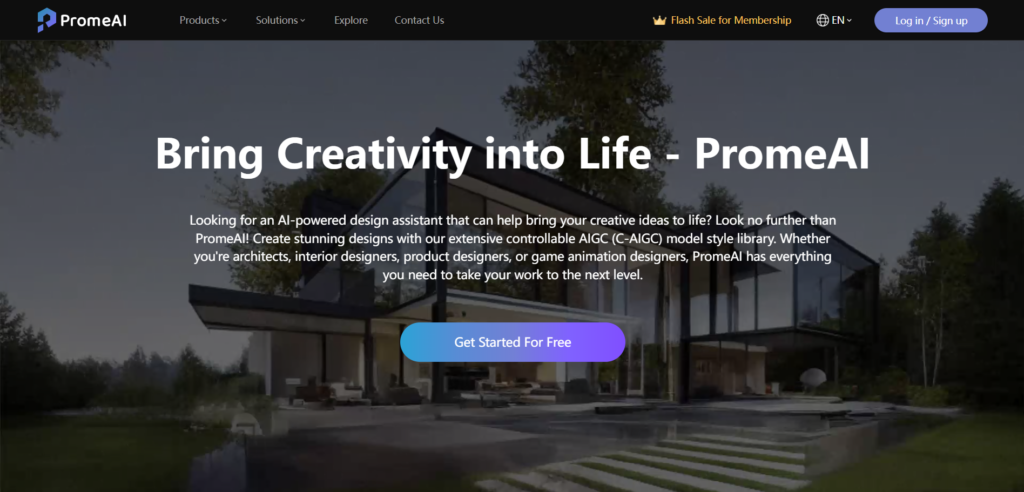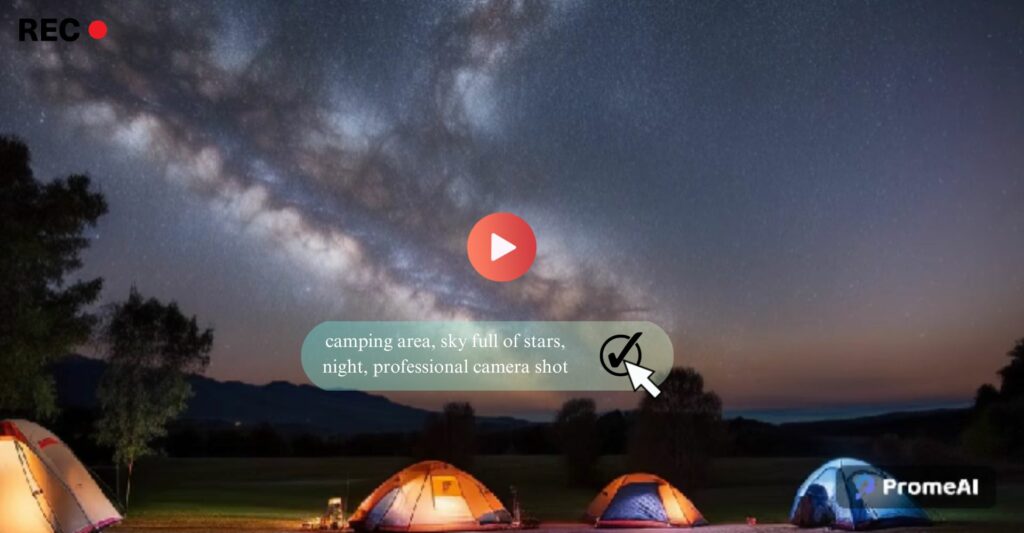Introduction
In this insightful video, the host Juna from Detour Shirts delves into the realm of AI vector converters, sparked by the transition of Vectorizer AI to a subscription-based model. The video presents a thorough examination of seven cost-free alternatives to Vectorizer AI, assessing their efficacy in comparison to the premium service. The host illustrates the conversion process, scrutinizing the quality, speed, and user-friendliness of each free tool.
The viewers are treated to a detailed comparison using Affinity Designer, which provides a clear visual analysis of the results from various platforms such as DGB.LOL, Vectorizer.com, SVG Converter, Autotracer, and Rastertovector, as well as popular paid options like Kittl and Adobe Illustrator.
This video is designed to identify the most effective free AI vector conversion tool, evaluating their potential to rival the quality offered by Vectorizer AI and determining whether they can save users from incurring the expense of a monthly subscription.
Vectorizer AI Options! The Best Free Alternatives for Print on Demand?!
SVG
SVG stands for Scalable Vector Graphics, a vector image format for two-dimensional graphics with support for interactivity and animation. The video script highlights the use of SVGs as the output format of choice for vectorization tools because of their scalability and quality retention across different sizes, an essential feature for design work.
Affinity Designer
Affinity Designer is a graphic design software used for creating illustrations, UI designs, and branding materials. In the video, it is used to compare the output quality of various vectorization tools, including the original Vectorizer AI and its alternatives. The software allows for a detailed side-by-side comparison of vectorized images against their original raster versions.
Image Trace
Image Trace is a feature found in graphic design software, notably Adobe Illustrator, which is mentioned in the video. It allows users to convert raster images into vector graphics. The video explores how Adobe Illustrator’s Image Trace feature compares to Vectorizer.AI and other free alternatives in terms of quality and usability for complex designs.
Raster vs. Vector
Raster and vector are two types of image formats. Raster images are composed of pixels, which can lead to loss of quality when scaled up. Vector images, however, use mathematical equations to define shapes, allowing them to be scaled without losing quality.
Q&A
What prompted the search for alternatives to Vectorizer AI?
The search for alternatives was prompted by Vectorizer.AI no longer being free to use, which was a significant change for users who relied on it for converting images to vectors as part of their design process.
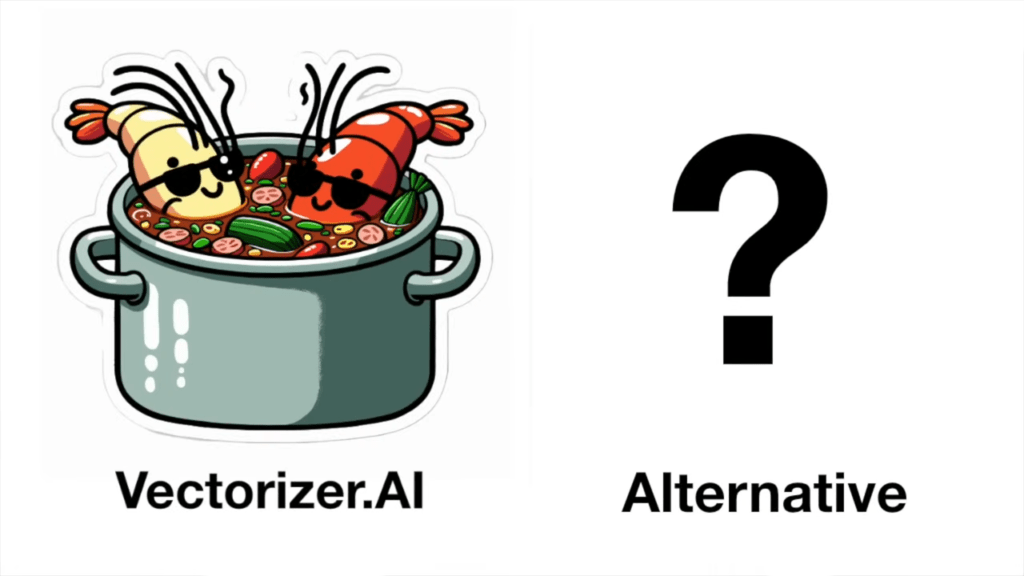
What was the standard comparison used to evaluate each AI Vector Converter?
The standard comparison used was a side-by-side comparison of the output from each alternative against a previously vectorized image from Vectorizer AI.
What criteria were used to assess the quality of the vectorized images?
The quality of the vectorized images was assessed based on how smooth and crisp the vector lines were, the accuracy of color reproduction, and the presence of any jagged edges or unnecessary artifacts.
Which alternative was identified as the closest match to Vectorizer AI?
SVG converter app was identified as the closest match to Vectorizer AI among the free alternatives.
What was the general consensus about the necessity of paying for Vectorizer AI’s service?
The general consensus was that while Vectorizer.AI offered superior quality, users would need to decide whether the quality difference justified the cost compared to using free alternatives.
Were any of the alternatives part of already paid services or software?
Yes, Adobe Illustrator and KD (Kiddo) were mentioned as alternatives, and while they are paid software, their vectorization features can be considered ‘free’ for users who already have subscriptions to these services.
What was a key take-away?
A key take-away was that while some free alternatives approached the quality of Vectorizer.AI, none completely matched its performance in terms of smoothness, crispness, and detail in the vectorized images.
8 AI Vector Converters
Vectorizer AI
Vectorizer AI is a sophisticated vector converter tool that leverages artificial intelligence to efficiently transform raster images into high-quality vector graphics, catering to the needs of designers and developers. This powerful platform offers a seamless conversion process, allowing users to enhance and edit images with ease.
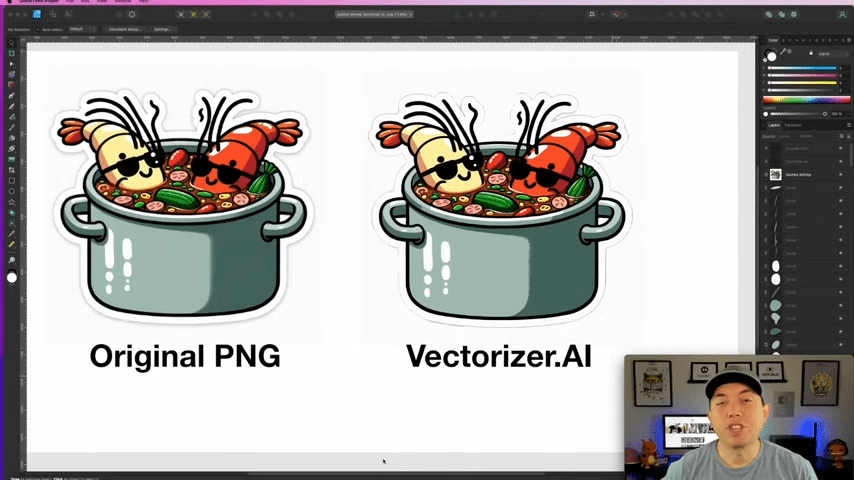
AI Image To Vector by DGB.LOL
DGB.LOL’s AI Image To Vector is another robust vector converter that provides a free alternative for users seeking to upscale and refine their images without incurring costs. With its user-friendly interface and AI-driven technology, this tool stands out as a reliable option for those looking to convert images into vector formats quickly and effectively.
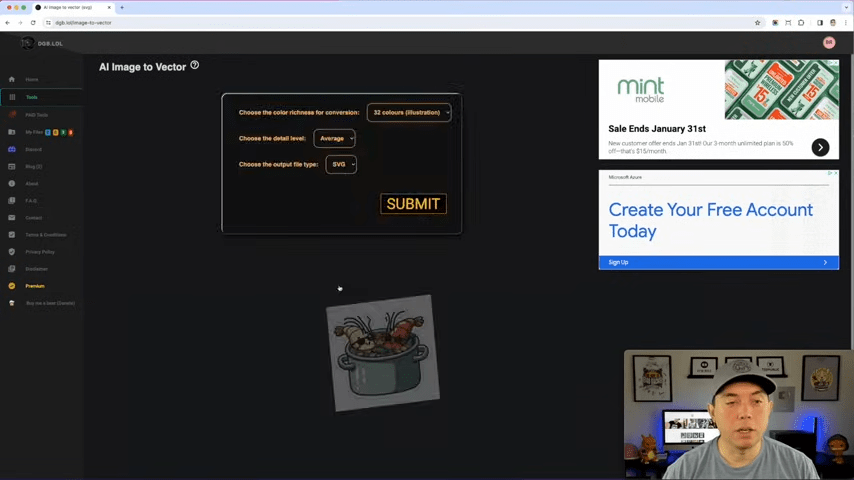
Vectorizer.com
Vectorizer.com is a user-friendly online vector converter that simplifies the process of converting raster images into scalable vector formats like SVG or DXF. This tool is designed to provide a hassle-free experience, eliminating the need for registration or complicated procedures, and making it an accessible option for users seeking efficient vector conversion.
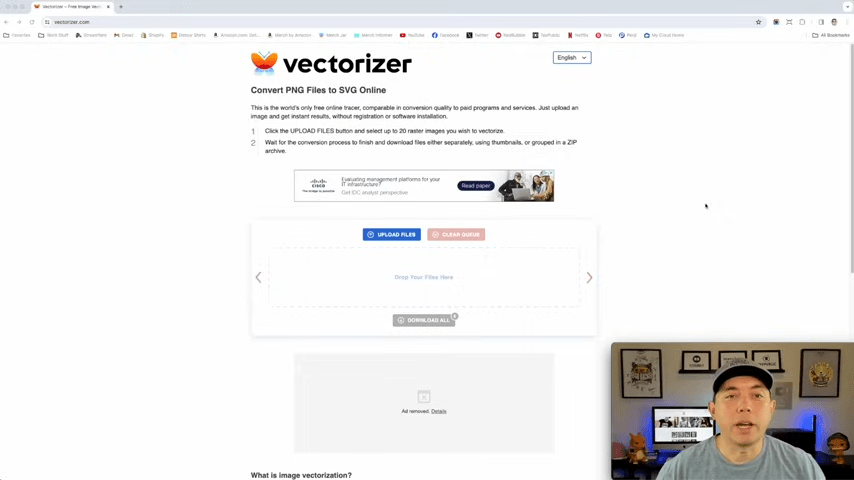
SVG Converter
SVG Converter is a dedicated vector converter tool that specializes in transforming raster images into SVG format, which is essential for web graphics and scalable graphic designs. It is an invaluable resource for web developers and graphic artists who need a reliable and efficient way to create vector images for web integration and manipulation.
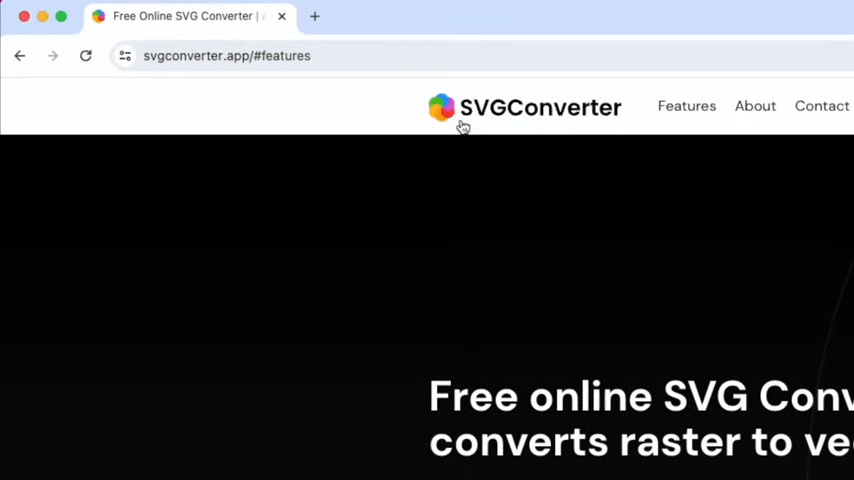
Online image vectorizer by Autotracer
Autotracer’s online image vectorizer is a powerful tool that leverages edge detection algorithms to perform raster to vector conversions. It provides a straightforward platform for users to upload and adjust their images for optimal vectorization, catering to diverse applications ranging from logo creation to technical illustration.
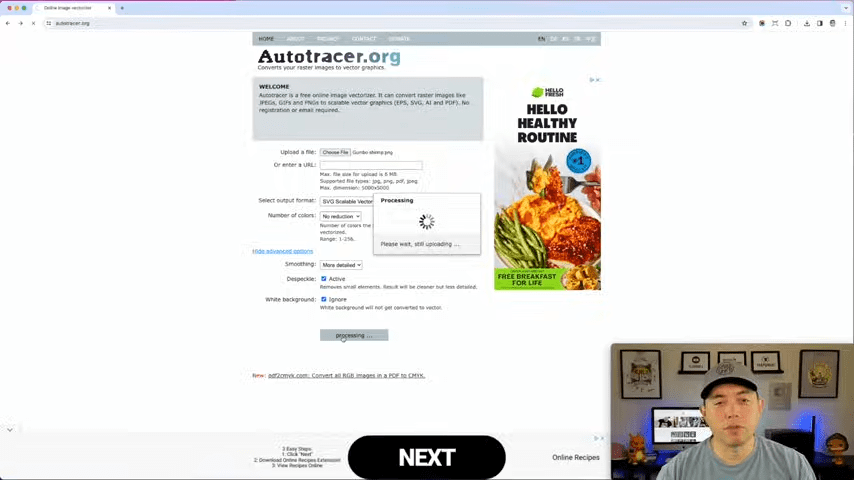
rastertovector.com
rastertovector.com is a comprehensive vector converter service that supports multiple image formats for high-quality raster to vector conversion. The platform includes detailed scanning tips to guide users towards achieving the best results, making it an excellent choice for technical applications such as CAD, CNC, and precision graphic design.
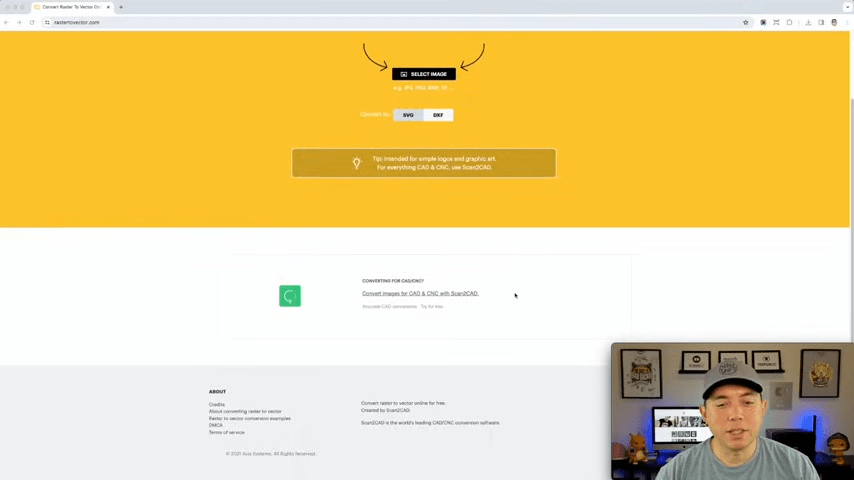
Kittl
Kittl is an intuitive online vector converter that streamlines the conversion of raster images into vector files. Its user-friendly interface and swift conversion times make it a popular choice for designers and artists who require quality vector images at scale without the need for extensive editing or rework.
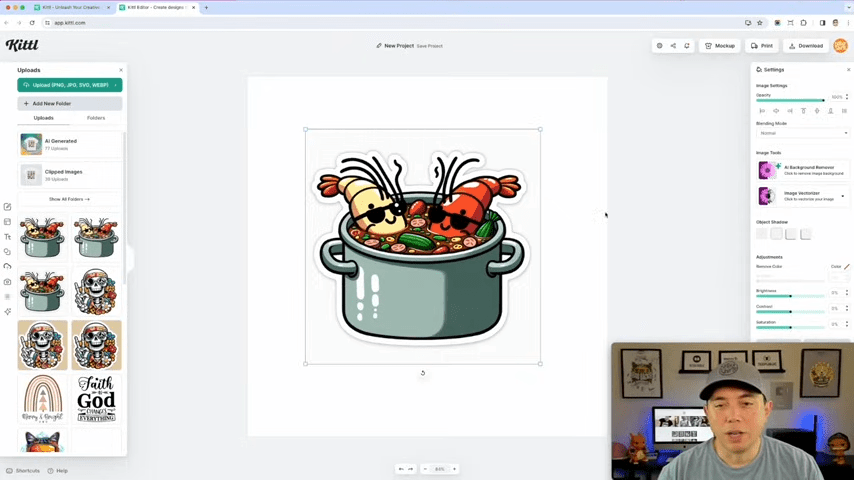
Adobe Illustrator
Adobe Illustrator stands as a leading professional vector graphics software, offering sophisticated vector converter capabilities. It is equipped with an extensive array of tools that provide designers and illustrators with the precision and control needed for detailed vector image manipulation. Though it requires a subscription, Adobe Illustrator’s reputation for delivering top-tier results makes it a prominent choice within the industry.
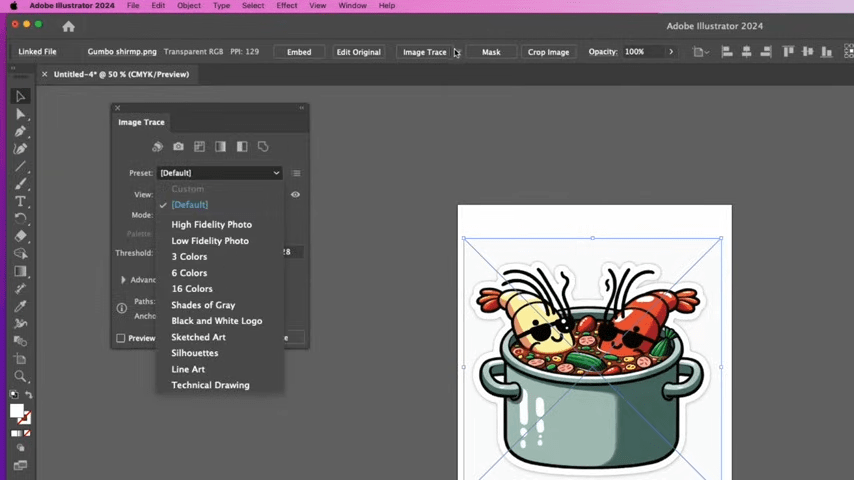
Conclusion
In this detailed exploration of AI vector converters, we’ve identified and compared eight powerful tools that are revolutionizing the way designers and developers handle image data transformation. From the sophisticated Vectorizer AI to the user-friendly Adobe Illustrator, each tool brings unique capabilities to the table, offering a range of options for various needs and budgets. The quest for the perfect vector converter is not just about finding a free alternative to premium services but also about understanding the balance between cost, quality, and usability.
The evaluation of these tools highlighted the importance of smoothness, crispness, and detail in vectorized images, with SVG converter app coming close to matching Vectorizer AI’s performance. While some free alternatives showed promise, the consensus remains that the quality and features offered by premium tools like Adobe Illustrator justify their cost for professionals seeking the highest standards in vector conversion.
Ultimately, the choice of an AI vector converter depends on individual requirements, and this guide serves as a valuable resource for making informed decisions. Whether you’re a graphic designer looking to refine your work or a developer integrating graphics into a web project, the right vector converter can significantly enhance your output, ensuring that your images are as crisp and scalable as your vision.