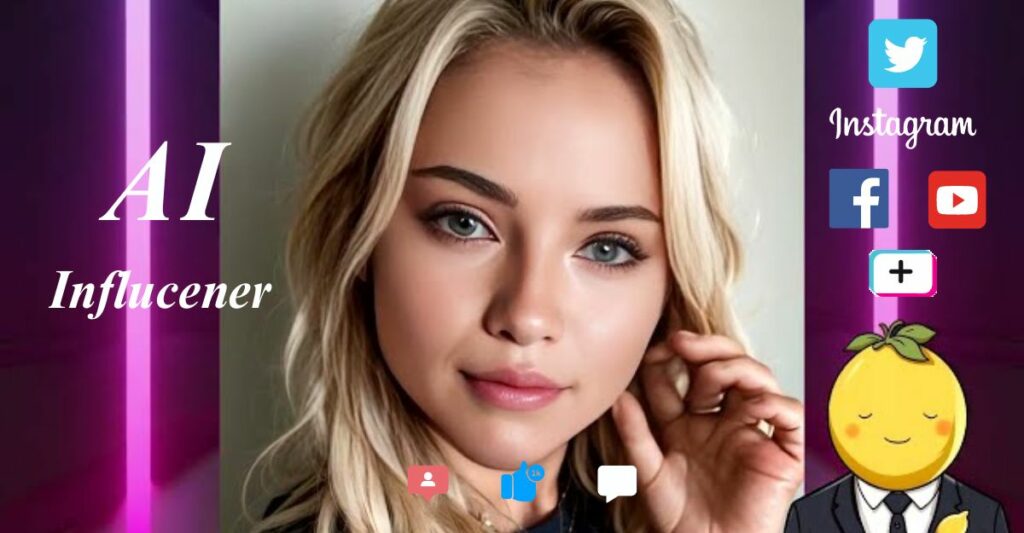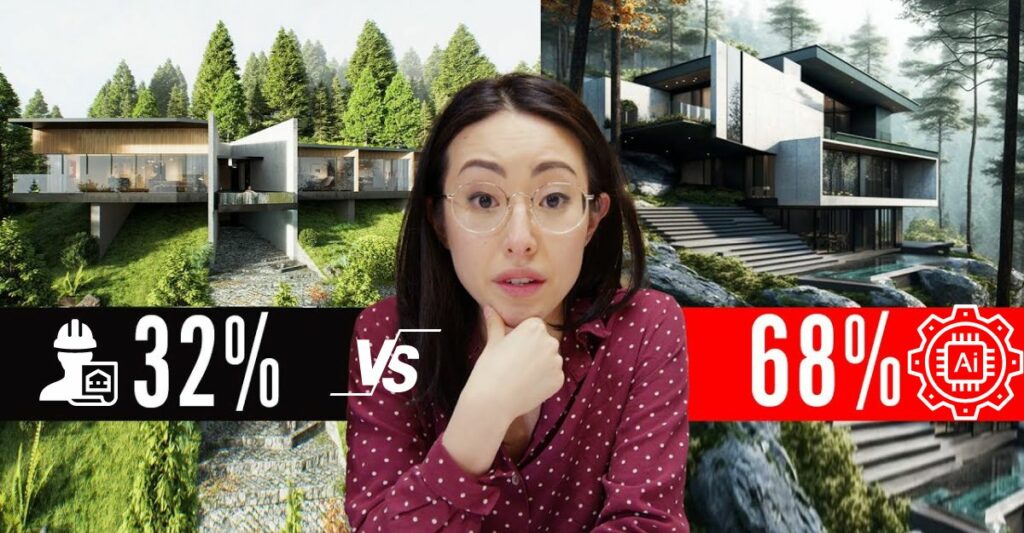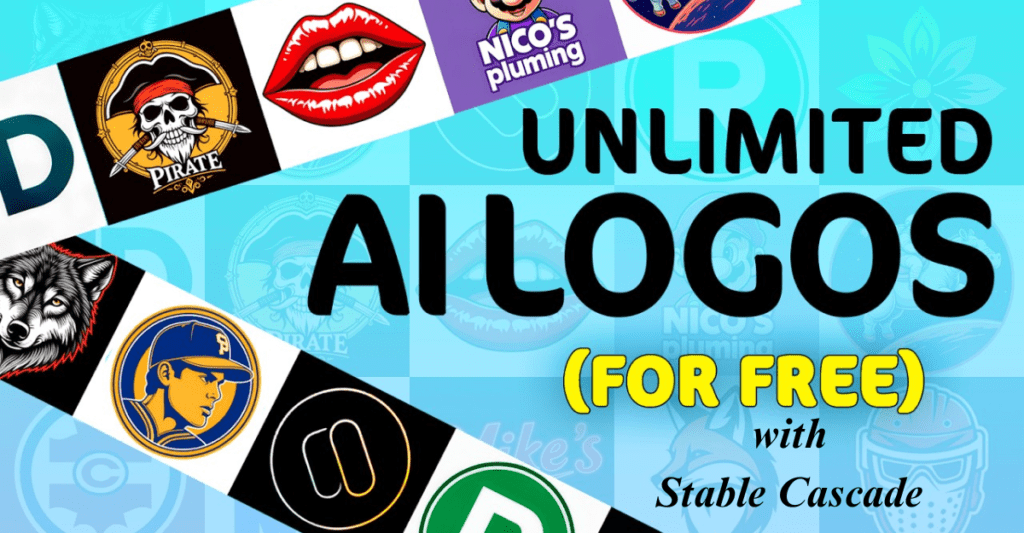Introuduction
Discover the cutting-edge capabilities of Viggle AI, a transformative tool at the forefront of AI-powered visual effects. This platform has redefined the animation process by enabling users to animate static images with lifelike movements through its ‘Mix’ feature. With a simple upload of an image and a reference video, Viggle AI mimics the video’s dynamic movements onto the uploaded image, creating an engaging and vivid animated sequence.
For those seeking to refine their animations further, Viggle AI offers the option to customize backgrounds and fine-tune the animation to achieve the desired visual quality. The platform’s integration with ‘Runwayml‘ for subject removal and ‘Lensgo AI‘ for character creation showcases a versatile approach to digital creation. It allows users to experiment with various character forms while maintaining the essence of the original motion, all facilitated by a suite of tools available in beta and accessible for free.
Viggle AI’s user-friendly interface and powerful features make it an essential tool for anyone looking to enhance their digital content creation, whether for professional projects or personal artistic expression.
This Free AI Changed The VFX Forever | Viggle AI Tutorial
VFX
VFX stands for ‘Visual Effects,’ which are the processes by which video footage is manipulated or enhanced to create effects that cannot be achieved during live-action shooting. VFX is a critical component of the film and entertainment industry, often used to create realistic and immersive environments, characters, or events. The video script indicates that the discussed AI tool has significantly impacted the VFX field by introducing new capabilities.

AI video generator
An AI video generator is a type of software that uses artificial intelligence to automatically create or modify video content. These generators can produce a wide range of outputs, from simple animations to complex visual narratives, often based on user input or predefined parameters. The video script emphasizes that the discussed tool, ‘Viggle AI,’ is not just an AI video generator but offers capabilities that go beyond typical video generation.

Capture motion
Capturing motion refers to the process of recording or replicating the movements of an object or character. In the context of the video, ‘capture motion’ is used to describe the process of transferring the movements from the original video to the newly created character image, ensuring that the character animates in the same way as the original subject.
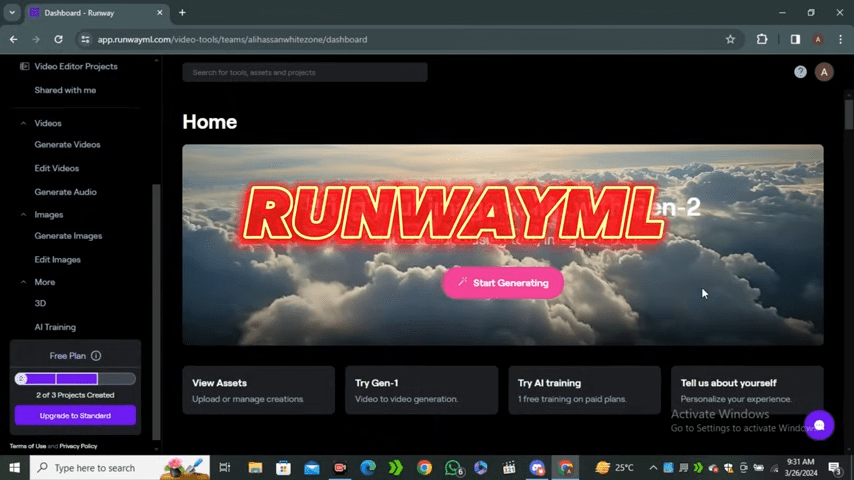
Chroma key
Chroma key, also known as color keying, is a video editing technique used to replace a specific color, typically a solid color like green or blue, with another image or video. This technique is widely used in post-production to create composite shots where subjects are placed against different backgrounds. In the video, chroma key is used to remove the green screen background from the ‘Viggle AI’ output and integrate the animated character into a new scene.
Q&A
How can one access the Viggle AI tool?
To access the AI tool, one needs to visit its website and click on ‘Join the Beta’, which redirects to a Discord server where the tool can be accessed.
What is the primary feature demonstrated?
The primary feature demonstrated the ‘Mix’ feature, which allows users to animate images by making them mimic the movements from a selected video.
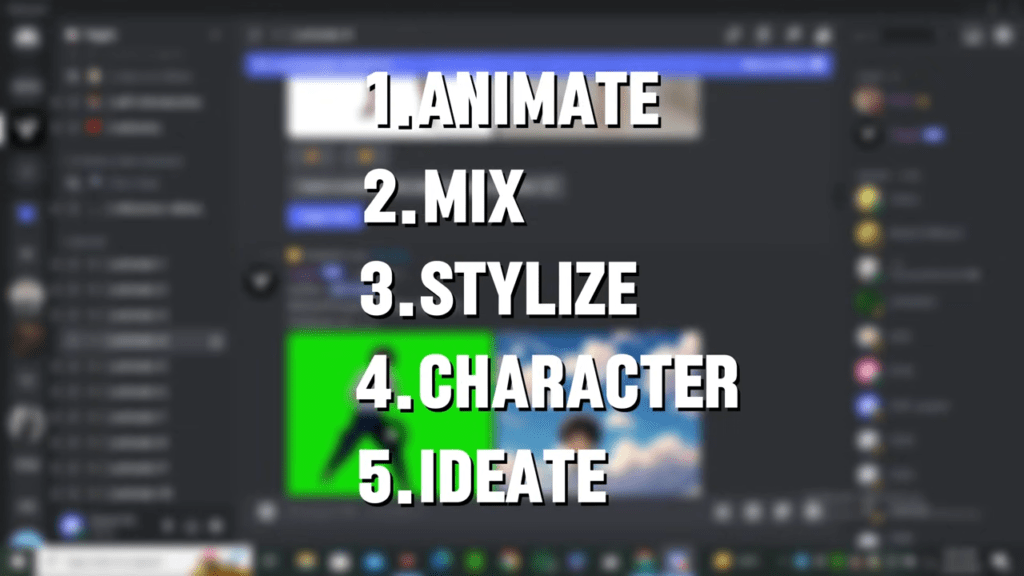
What are the options for the background in the ‘Mix’ feature?
The background options in the ‘Mix’ feature are white and green screen, with the latter allowing for more creative possibilities.
What is the purpose of the ‘Fine Tune’ option in the ‘Mix’ feature?
The ‘Fine Tune’ option is used to optimize the output and achieve the best results in the animation by adjusting specific parameters.
How accurate is the motion capture?
The motion capture of the Viggle AI tool is highly accurate, as it can precisely replicate the movements from the source video onto the uploaded image, creating a realistic animation.
What video editing software is used in the demonstration?
The video editing software used in the demonstration is CapCut, which is a free tool available on Android, iOS, and desktop devices.
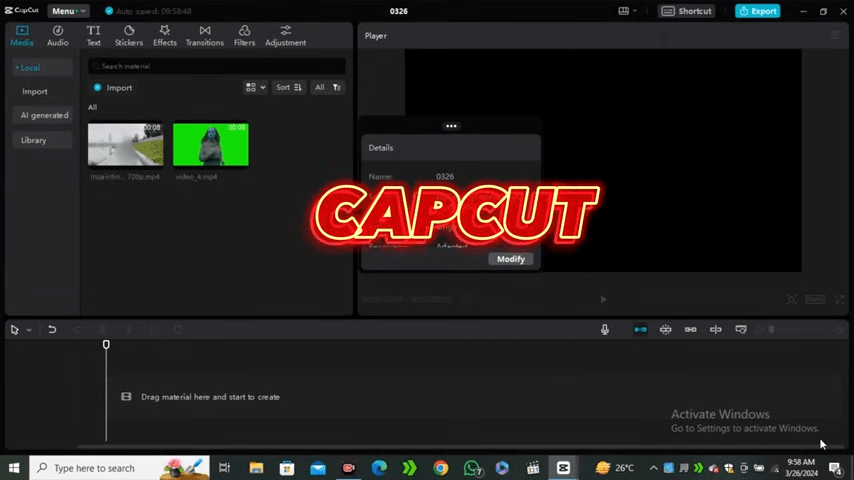
Conclusion
Viggle AI is a breath of fresh air in the world of video animation, offering a delightfully simple way to animate images with AI’s precision. Its ‘Mix’ feature is a game-changer, allowing anyone to create dynamic videos with just an image and a clip. The platform’s free beta version is a call to action for creators everywhere to explore the exciting possibilities of VFX.
With its intuitive interface and robust features, Viggle AI is set to become a creative staple, making high-quality animation accessible to all. Whether you’re a pro or just starting out, this tool is your ticket to a new dimension of creative play. So why wait? Jump on board and let Viggle AI turn your static scenes into dynamic dreams.