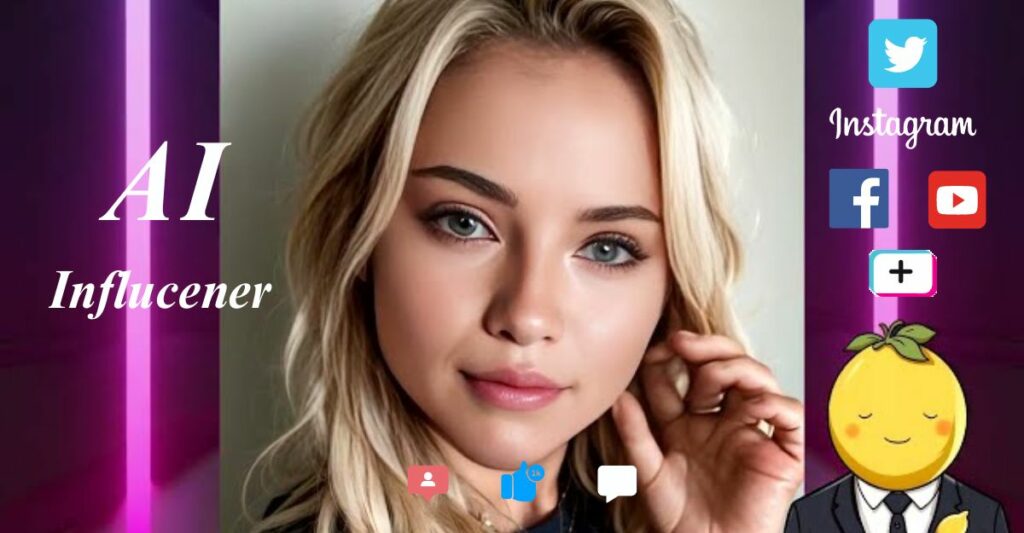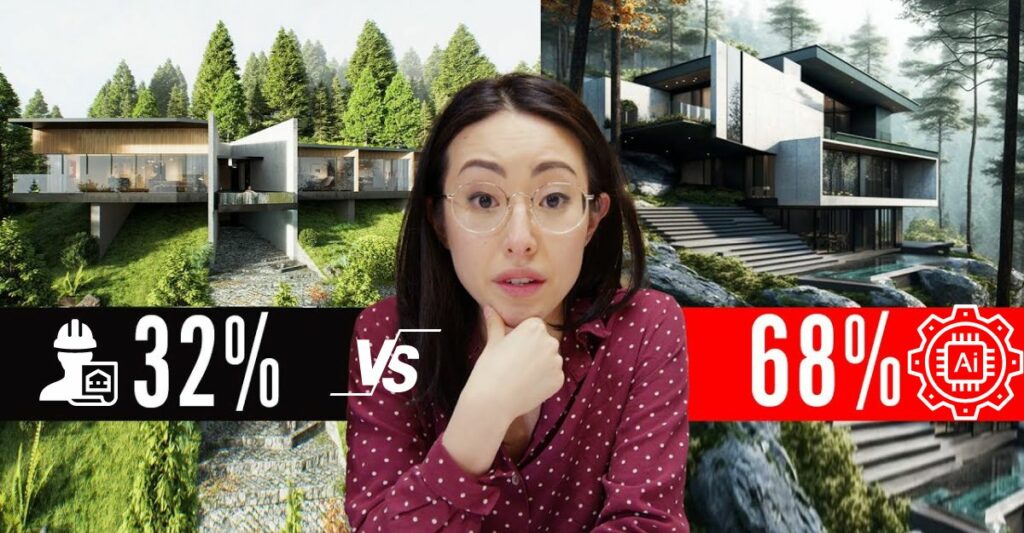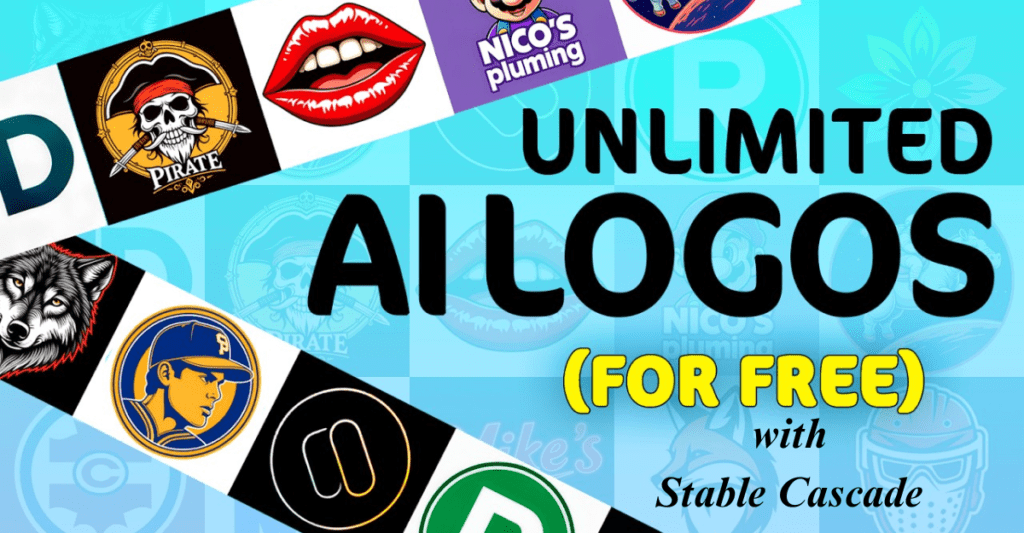Introduction
In the latest installment of “The Joy of Editing with Dave Kelly” expert Dave Kelly takes viewers on a journey through the innovative process of creating watercolor-style artwork using advanced AI technologies. The video begins with Kelly demonstrating the utilization of Midjourney AI to generate stunning watercolor painting effects, a technique that has gained significant attention in the digital art community.
He then proceeds to explain in detail the intricacies of crafting effective AI prompts, which are essential for achieving the desired watercolor painting aesthetics. Kelly’s expertise is evident as he guides the audience through the nuances of AI-generated art, ensuring they understand the importance of each step.
The video further explores the integration of Topaz Photo AI, a powerful tool that enhances the digital watercolor paintings by adding depth and texture. This segment highlights the seamless synergy between AI software and traditional artistic concepts, pushing the boundaries of creative expression.
Finally, Kelly introduces Gigapixel AI from Photoshop, a cutting-edge technology that upscales the AI-generated watercolor paintings without compromising on quality. He meticulously details his workflow for resizing and refining the images, providing viewers with valuable insights into the potential of AI in the realm of digital art.
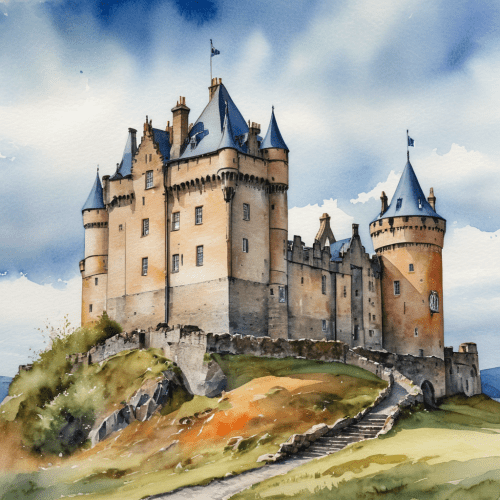
Midjourney: Make a Beautiful Watercolor Painting+Topaz AI/Gigapexel
The Joy of Editing
The Joy of Editing refers to the title of the video series hosted by Dave Kelly. It is a tutorial platform where he shares his expertise and techniques in the realm of photo editing and digital art creation. In this context, the series focuses on teaching viewers how to enhance and transform images using various software and AI tools.
Watercolor Painting
Watercolor painting is an art form that uses water-soluble pigments and typically involves the application of transparent or semi-transparent washes of color. In the video, the host demonstrates how to create digital watercolor paintings using Midjourney AI, emphasizing the aesthetic and abstract qualities of this art style.
Upscaling
Upscaling refers to the process of increasing the size or resolution of an image while maintaining or improving its quality. In the video, upscaling is a crucial step in preparing the AI-generated watercolor images for larger prints or better digital presentation, using tools like Topaz Photo AI and Photoshop Gigapixel AI.
Q&A
What is the main topic of today’s episode of The Joy of Editing?
A tutorial on how to create a watercolor painting effect using Midjourney and upsize small images using Topaz Photo AI and Photoshop Gigapixel AI.
What are the different versions of Midjourney?
They prefer version 4 for creating watercolor images as it seems to provide better results compared to version 3.
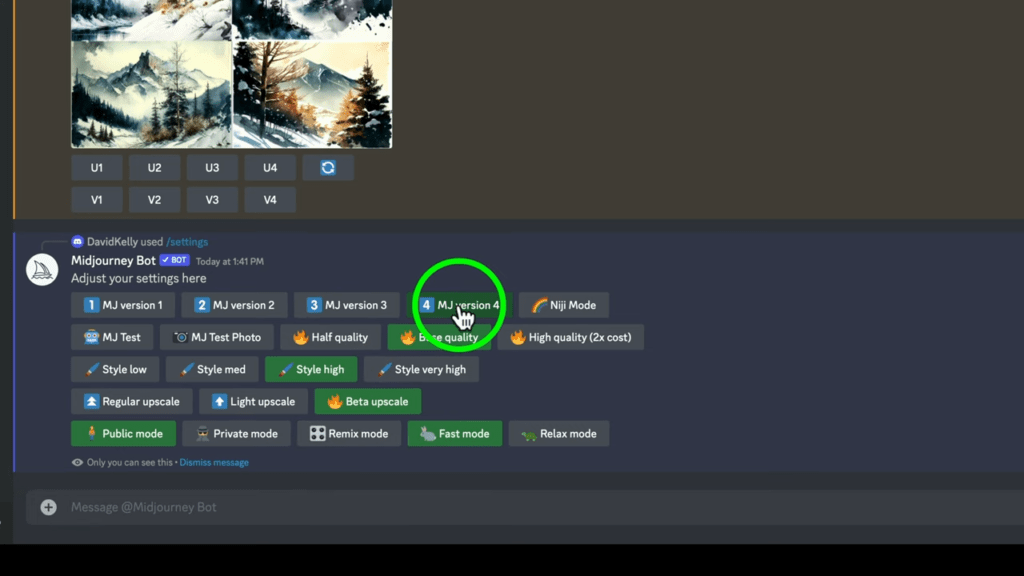
How does Dave Kelly upscale the Midjourney images?
He uses two methods for upscaling the images: Topaz Photo AI and Photoshop Gigapixel AI. They demonstrate the process of upscaling an image 4 times its original size and adjusting the aspect ratio.
How does Dave Kelly incorporate the style of a famous artist into the Midjourney prompt?
He adds a description to the prompt such as ‘painted by Van Gogh’ to generate an image in the style of that artist. They also adjust the aspect ratio to 3:2 for a more artistic look.
What are the different upscaling options available in Topaz Photo AI?
Topaz Photo AI offers options like ‘low resolution’, ‘graphics’, and ‘natural’ for upscaling images. The speaker chooses ‘graphics’ for a watercolor-like appearance.
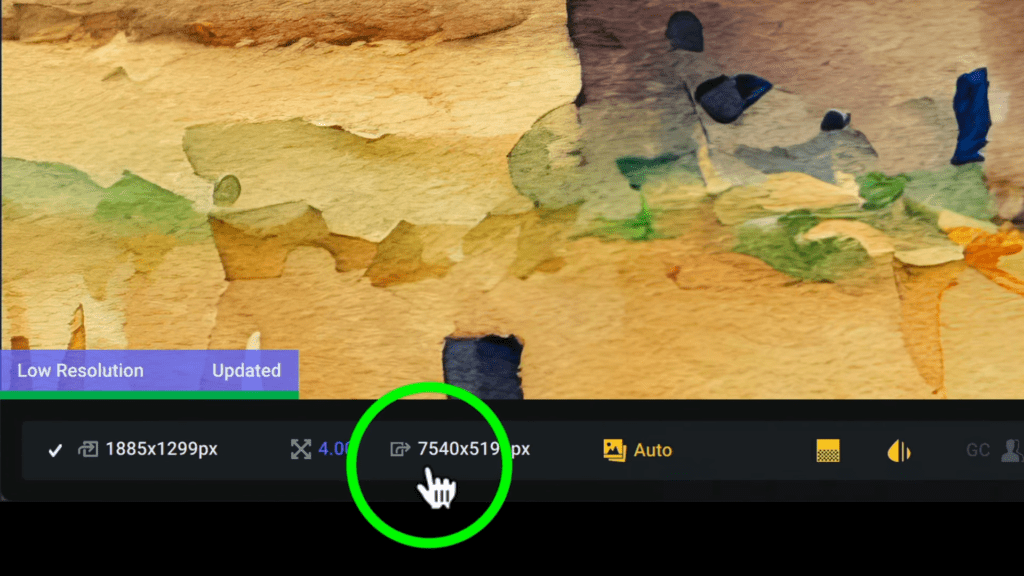
How does Dave Kelly enhance the final upscaled image in Photoshop?
He uses Photoshop Gigapixel AI to further upscale the image, choosing the ‘art and CG’ enhancement option for a more detailed and realistic look. They also crop the image and make noise suppression adjustments.
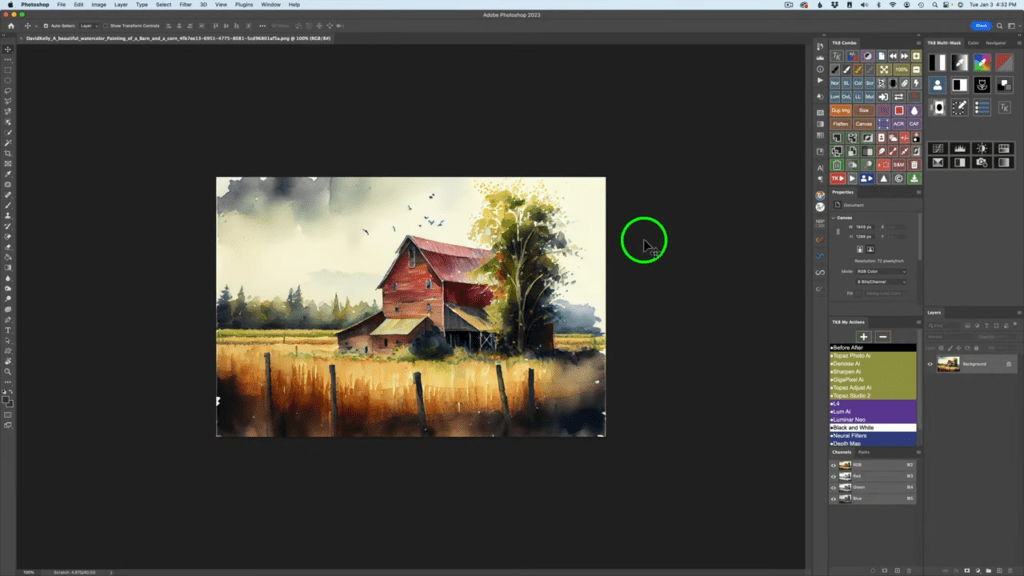
Revolutionizing Watercolor Painting with PromeAI
In the realm of digital art, the fusion of technology and creativity has opened up new horizons for artists and designers alike. If delving into the complexities of Midjourney and Topaz AI/Gigapixel seems daunting, PromeAI’s AI services offer a more accessible alternative. With its suite of powerful tools, PromeAI’s AI image generator stands out as a beacon of simplicity and elegance in the world of AI-assisted art creation.
Transforming Sketches into Watercolor Masterpieces
PromeAI’s AI image generator is a marvel of modern technology, capable of turning your simple sketches into vibrant watercolor paintings with ease. Whether you’re an experienced artist seeking new ways to express your vision or a novice exploring the world of digital art, this tool offers a seamless transition from concept to completion. The AI’s sophisticated algorithms understand the nuances of watercolor painting, replicating the medium’s unique characteristics to produce artwork that is both stunning and authentic.




Elevating Photographs to Art
But PromeAI doesn’t stop there. Its sketch rendering feature is a game-changer, allowing users to transform any photograph into a watercolor painting. This opens up a world of possibilities for photographers and graphic artists, enabling them to add a touch of artistic flair to their images. Whether it’s a landscape, a portrait, or a still life, PromeAI can imbue your photos with the delicate charm of watercolor.


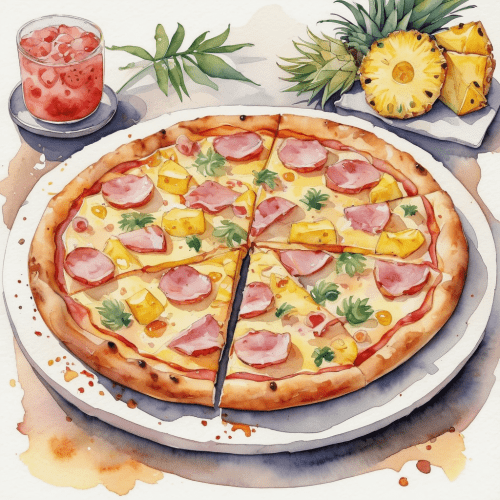

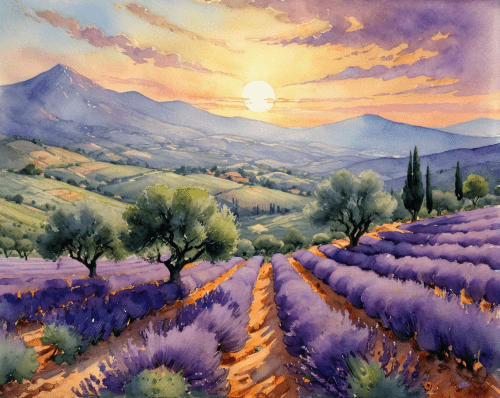
Enhancing Details with HD Upscaler
For those who have ventured into AI-generated art, the importance of detail cannot be overstated. PromeAI’s HD Upscaler is the solution to this need, meticulously optimizing the details of AI-generated images. This feature ensures that every brushstroke, every color gradient, and every texture is crisp and clear, even when enlarged. The result is high-resolution artwork that maintains the integrity and beauty of the original creation
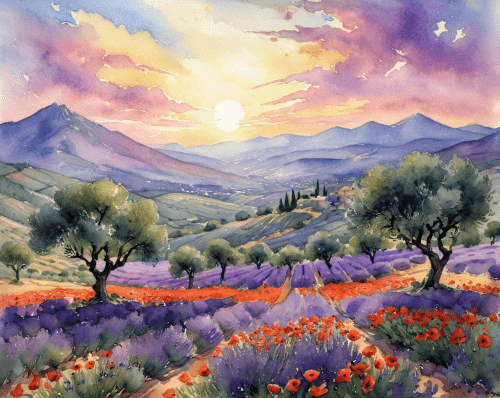
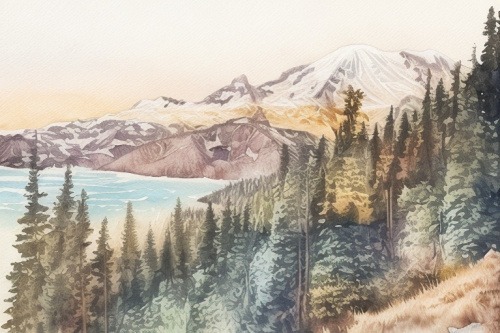

Conclusion
In this enlightening article, we delve into the remarkable fusion of traditional watercolor painting aesthetics with cutting-edge AI technology, as expert Dave Kelly showcases a step-by-step guide on how to create and upscale watercolor-style artwork. The focus keyword, watercolor painting, is central to the narrative, highlighting the innovative process of generating digital watercolor paintings using Midjourney AI and enhancing them with Topaz Photo AI and Gigapixel AI.
The article begins with an introduction to the series “The Joy of Editing with Dave Kelly,” where viewers are taken on a journey through the intricacies of AI-generated art. It emphasizes the importance of crafting effective AI prompts to achieve the desired watercolor painting aesthetics, which are characterized by their transparency, fluidity, and vibrant colors.
As the guide progresses, we learn about the different versions of Midjourney and how Dave Kelly upscales the images using Topaz Photo AI and Photoshop Gigapixel AI. The integration of these tools not only enhances the digital paintings by adding depth and texture but also demonstrates the seamless synergy between AI software and traditional artistic concepts.
The article then transitions into the revolutionary aspect of watercolor painting with PromeAI, which simplifies the process for artists and designers. PromeAI’s AI image generator is lauded for its ability to transform simple sketches into vibrant watercolor masterpieces, while its sketch rendering feature elevates photographs to the realm of art.